Access Control Imports
Seven (7) different access control imports are available to Administrators who have been granted the Group Import right:
- Access Control Import: Import New Users
- Access Control Import: Import New Groups
- Access Control Import: Import Group Accounts
- Access Control Import: Import Group - User Assignment
- Access Control Import: Import Locator - Group Assignments
- Access Control Import: Disable/Enable Logins
- Access Control Import: Email Addresses
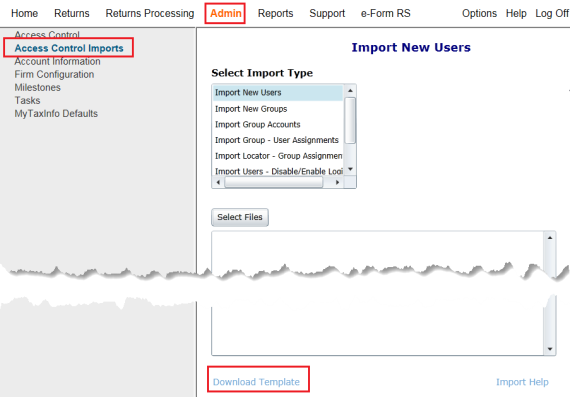
For each of these imports, you must create the import file using an Excel worksheet on an XML file (in the case of Import New Users).
For all import types except New Users, enter the data for each field in a different column (Field Number 1 in Column A, Field Number 2 in Column B, Field Number 3 in Column C, etc.). Save the resulting file as a .csv (column delimited) file prior to import. For numeric account numbers that begin with a leading zero, use a leading apostrophe to format the account number as text.
For all imports except the Locator – Group Assignment, placeholders are allowed after the first row for Group Name and Group Location. Fill in Group Name in Column A and Group Location in Column B on the first row, then leave Columns A and B blank on subsequent rows until a different Group Name or Group Location is desired. For the Locator – Group Assignment imports, each row or record in the import file must contain all five of the fields specified in the data format.
RS Resources/exp_imports_1.htm/TY2021
Last Modified: 03/19/2020
Last System Build: 09/25/2022
©2021-2022 Thomson Reuters/Tax & Accounting.