Access Control Import: Import Locator - Group Assignments
- Log on as the Administrator.
- Select Admin > Access Control Imports.
- Highlight the Import Locator - Group Assignments option, and click the Select Files button.
- Specify the location on your workstation or network in which the Excel .csv import file for new groups resides.
- Select the correct location where the .csv import file resides. Only files with the filename extension “.csv”, which typically designates a comma-delimited file, are allowed for Access Control Import.
- When the correct file and location are selected, click the Open button on the Browse for Folder dialog. The Browse for Folder dialog is immediately closed, and the file in the selected folder with a filename extension of “.csv” appears in the file Upload dialog.
- To start the import of the selected file, click the Upload button. To cancel the import, click the Clear List button.
- The data from the selected file is imported into Access Control in a single operation which does not require your intervention. When the import is complete, the Import Locator - User Assignments results appear, and the data from the import file and the import status of each record appear.
- Click the Continue button to end the import process and return to the Access Control Imports screen.
Import Locator - Group Assignment Data Format
The following table shows the data fields for the locator group assignments import file. Each data field must be followed by a comma except the last data field in the record (row). Each record must be followed by a carriage return.
| Field # | Contents | Explanation |
|---|---|---|
| 1 | Account | 4-character alphanumeric code assigned by Thomson Reuters |
| 2 | Tax return locator code | 6-character alphanumeric code used by Thomson Reuters to identify a tax return |
| 3 | Tax return type | Valid values include 1120, 1065, 1040, 1041, 5500, 990, 709, and 706 |
| 4 | Group name | Group name, alphanumeric and spaces, maximum 20 characters |
| 5 | Group Location | Group Location, alphanumeric and spaces, maximum 20 characters |
Import Locator - Group Assignment Data Examples
Following is an example of a record containing one locator assignment to a Group; data fields are explained in the preceding table:
B160,12345J,1040,Dallas_Staff,Dallas
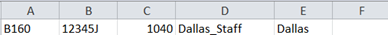
Following is an example of records containing multiple locator assignments to multiple groups. Each record in the import file must contain all five of the fields as explained in the preceding table:
B160,54321K,1040,Dallas_Staff,Dallas
B202,98765M,1120,NY_Preparers,New York
B216,45678N,1065,LA_Preparers,Los Angeles
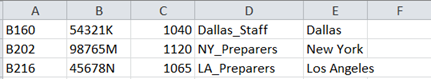
RS Resources/exp_imports_6.htm/TY2021
Last Modified: 06/30/2020
Last System Build: 09/25/2022
©2021-2022 Thomson Reuters/Tax & Accounting.