Integration with K-1 Analyzer: User Setup and Access
K-1 Analyzer Fields: 1040 * 1041 * 1065 * 1120
Granting User Rights
You must purchase a license to use the K-1 Analyzer.
To use the K-1 Analyzer, the RS Administrator must first grant the user rights to the product. To do so:
- Go to Admin > Access Control.
- Select the User tab.
- Select K1 Analyzer in the Rights section.
- Click Update.
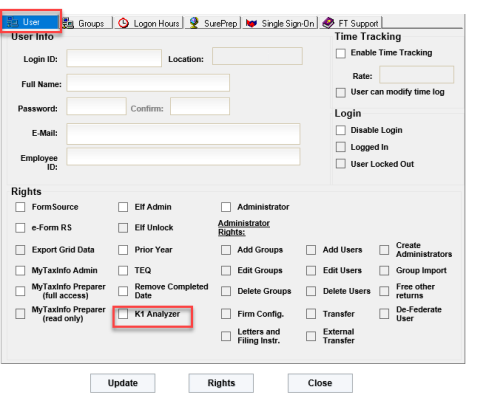
Accessing the K-1 Analyzer
- To go to the K-1 Analyzer, click the K1 Analyzer link on the RS Browser toolbar.
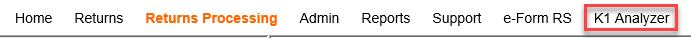
- The K-1 Analyzer opens.
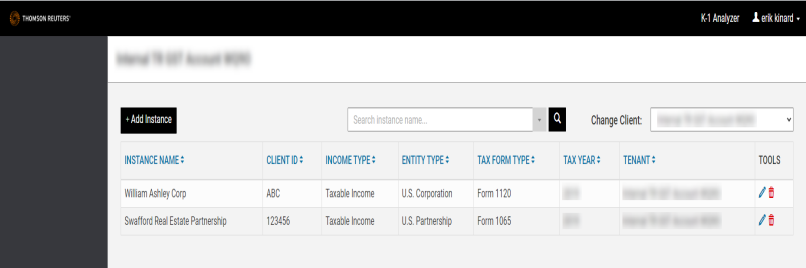
- We need to tie the data in K-1 Analyzer to the return ID and account number. Hover over one of the instances and select the related pencil under Tools.
- On the resulting dialog, scroll down and enter the return ID and account number.
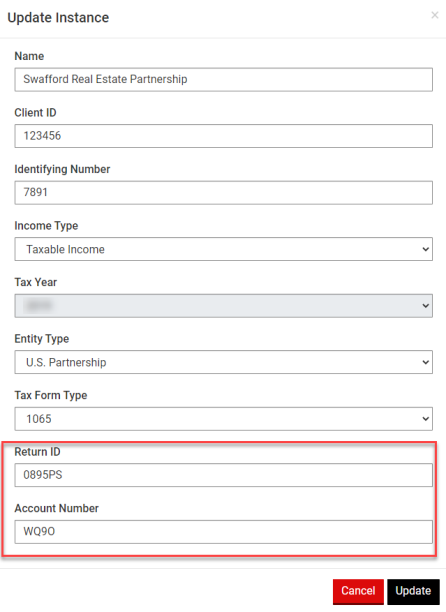
- Select Update.
Data Integration with K-1 Analyzer
The next step is to use the data integration process which allows you to electronically integrate the K-1 source data directly into the data entry points for the return in GoSystem Tax/ONESOURCE Income Tax - Express. This greatly reduces your data entry time needed to prepare a return.
Select the following links to get step-by-step instructions about how to use K-1 Analyzer Data Integration
Import/Export/k1_analyzer_user_setup.htm/TY2021
Last Modified: 03/22/2021
Last System Build: 10/18/2022
©2021-2022 Thomson Reuters/Tax & Accounting.