Data Import Template: Performing an Export
The export processes will allow you to export multiple spreadsheets at a time.
Tax returns must be closed for exports to process. If not closed, they will fail.
The steps to download are as follows.
- Open and login to the RS Browser.
- Go to Returns Processing > Import/Export > Data Templates > Export.
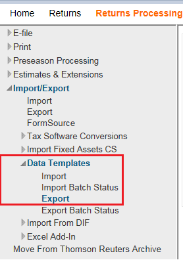
- Select the Account number, Tax Year, Return Type, and the desired template mappings. Click Continue.
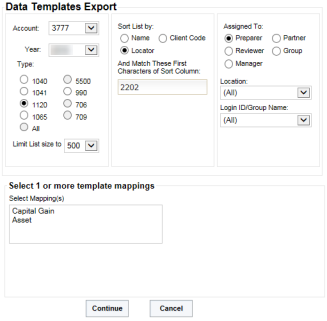
To locate specific return(s), use the remaining optional filters to narrow the list of returns that you wish to export. Click Continue.
- The RS Browser will display a list of returns that met the criteria you identified. Select the desired return(s). Click Continue.
- Select the desired return(s) for which you wish to generate an export file by clicking the associated check boxes. Click Continue.
- Once the Template Export Batch Job Number screen displays, make a note of the batch job number. Click Close.
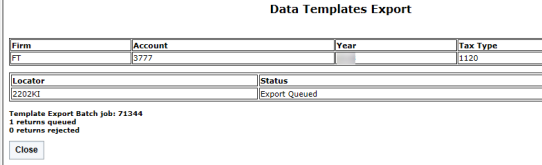
- Check the export batch status.
Import/Export/data_import_template_export_1.htm/TY2021
Last Modified: 03/20/2020
Last System Build: 10/18/2022
©2021-2022 Thomson Reuters/Tax & Accounting.