Using Access Control to Manage Groups and Users
The Access Control module gives you the flexibility you need to delegate the creation of users and groups within your firm to administrators in various locations. Groups and users created by each location administrator are grouped by location. Groups and users created by the location administrator in Dallas are not visible to the location administrator in Los Angeles, unless the Los Angeles administrator has rights to the same set of accounts.
To restrict administrators so that they can only modify groups and users in specific locations, make them Regional Administrators, and assign them the locations that they should be allowed to administer.
History History buttons are available on several of the Access Control dialog boxes. These history logs show users who have created or modified groups or users and the type of edit made.
Administrators who need to set up tax defaults for a given account must have the tax defaults assigned to their location before they can modify their tax defaults. See Assigning Owners of Tax Defaults for a description of how this assignment is made.
Using Access Control
Use the Access Control system to set up groups of users who will have access or login rights to the system.
Setting up Access Control is a two-step process:
- Associate specific rights with groups as the groups are created.
- Associate users with those groups.
The Access Control menu option is visible only to users with administrator rights and is found on the Admin menu.
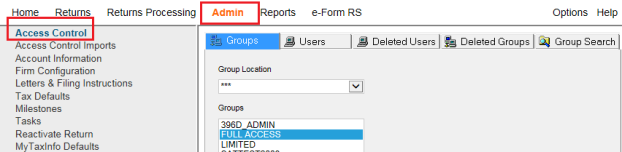
RS Resources/exp_groups_users_1.htm/TY2021
Last Modified: 03/19/2020
Last System Build: 09/25/2022
©2021-2022 Thomson Reuters/Tax & Accounting.