Generating a Temporary Login Code
Introduction * Setting Up and Implementing MFA in Your Firm
When a user cannot log in using MFA — such as when users leave their phones at home or a phone is damaged — users with administrative permissions can generate a temporary, 24-hour numerical code to enable the user to log in.
- Go to Admin > Access Control.
- Select the user who needs the temporary code.
- Select User.
- At the bottom of the screen, locate the button labeled Generate 24-Hour OTP for this User.
- Click the button. Generating the code disables any codes previously located for that user’s account.
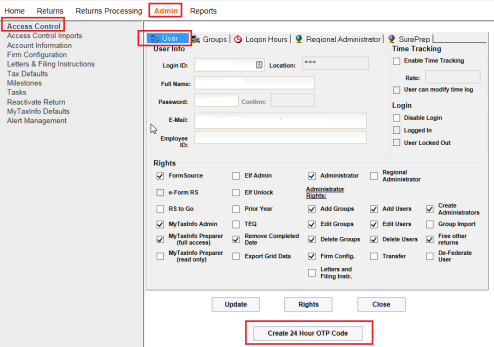
- A dialog appears to the right with the temporary code.
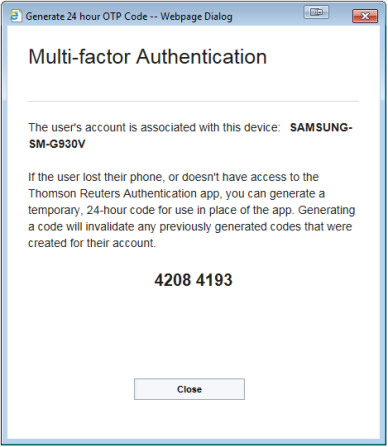
- Send the code to the user.
- Click Close.
RS Resources/mfa_admin_3.htm/TY2021
Last Modified: 03/19/2020
Last System Build: 09/25/2022
©2021-2022 Thomson Reuters/Tax & Accounting.