Getting Started
Applicable to ONESOURCE Income Tax only.
To begin to use the Letters and Filing templates, you must be an Administrator User and have Letters and Filing permissions to use this feature.
Sign in to the ONESOURCE platform to open your applications.
Signing In
- Open Internet Explorer.
- Enter https://www.onesourcetax.com/.
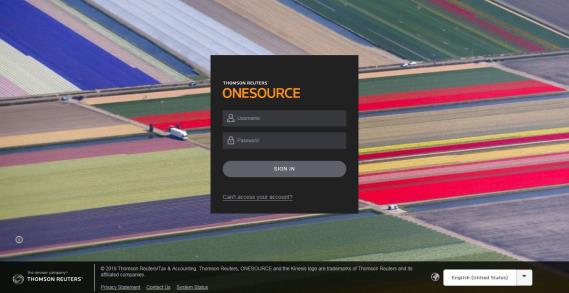
-
Enter your user name and password.
- Select Sign In. This opens the ONESOURCE platform.
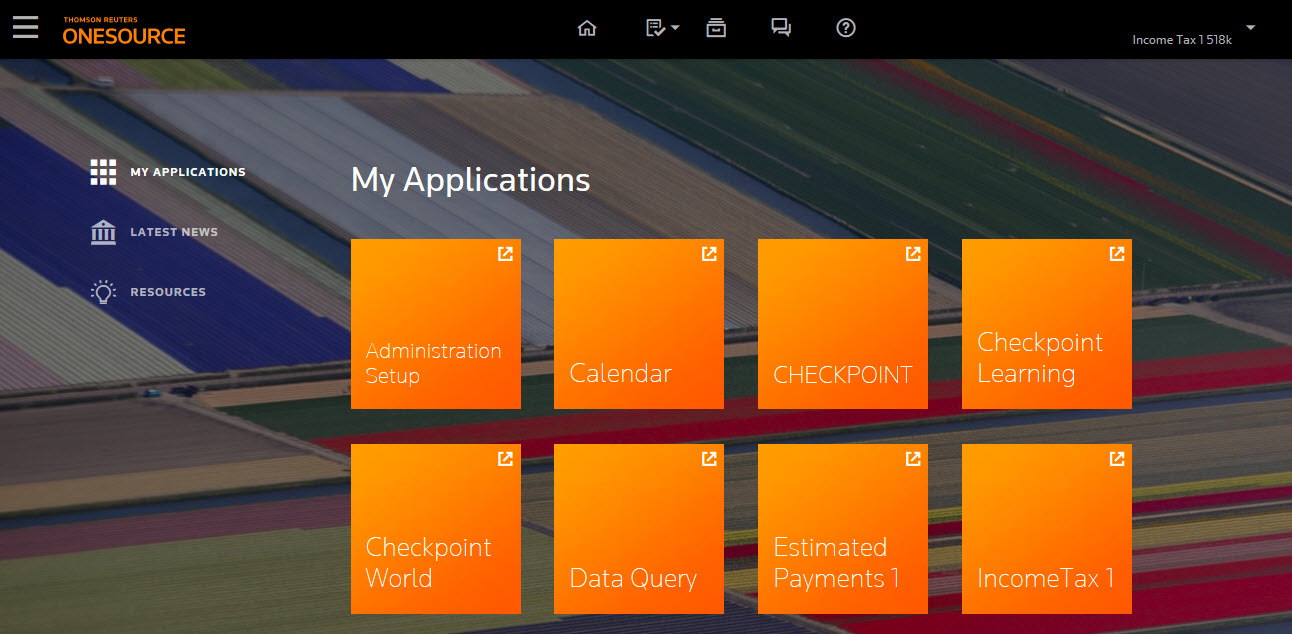
-
On the ONESOURCE Platform homepage, select the Income Tax tile. This opens the application.
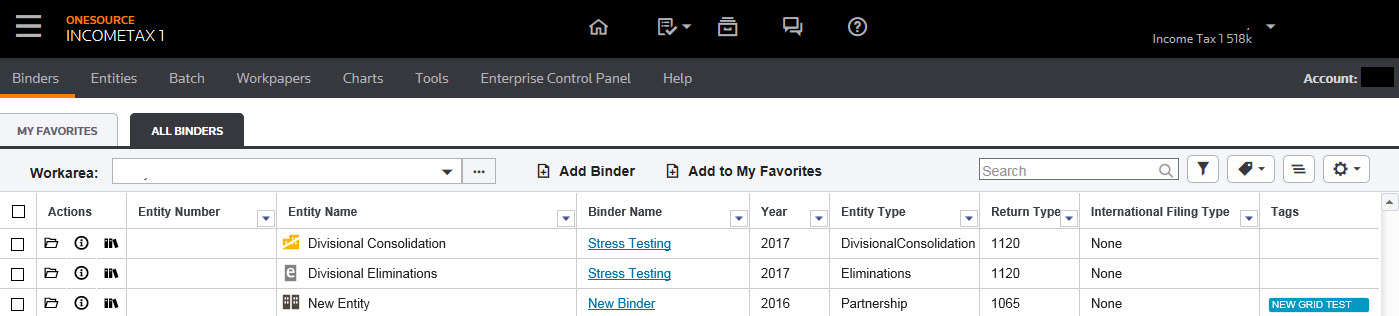
-
On the Income Tax menu bar, select Tools > Admin Tools > Letters and Filing Instructions.
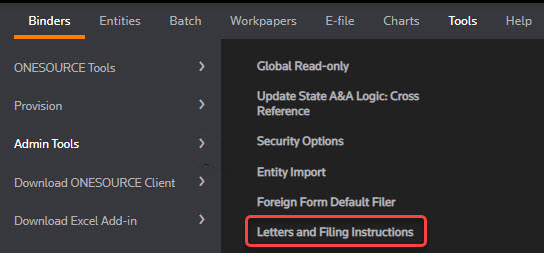
Letters and Filing Instructions/admin_getting_started_onesource.htm/TY2021
Last Modified: 07/28/2021
Last System Build: 10/19/2021
©2021-2022 Thomson Reuters/Tax & Accounting.