Assigning Letters and Filing Instructions Permissions to an Administrator
Applicable to ONESOURCE Income Tax only.
The Letters and Filing Instruction permissions is an inherited right for the Full Access Administrator User. All other administrative users must have the permission assigned to them by the Administrator User.
To assign the right to administrative users:
- On the ONESOURCE Homepage, select the Administration tile.
- On the Users list, select the appropriate user.
- Select Edit.
- Select the User Permissions tab.
- In the left pane, select Income Tax.
- In the Access Permissions section, check the box Letters & Filing Instructions Admin.
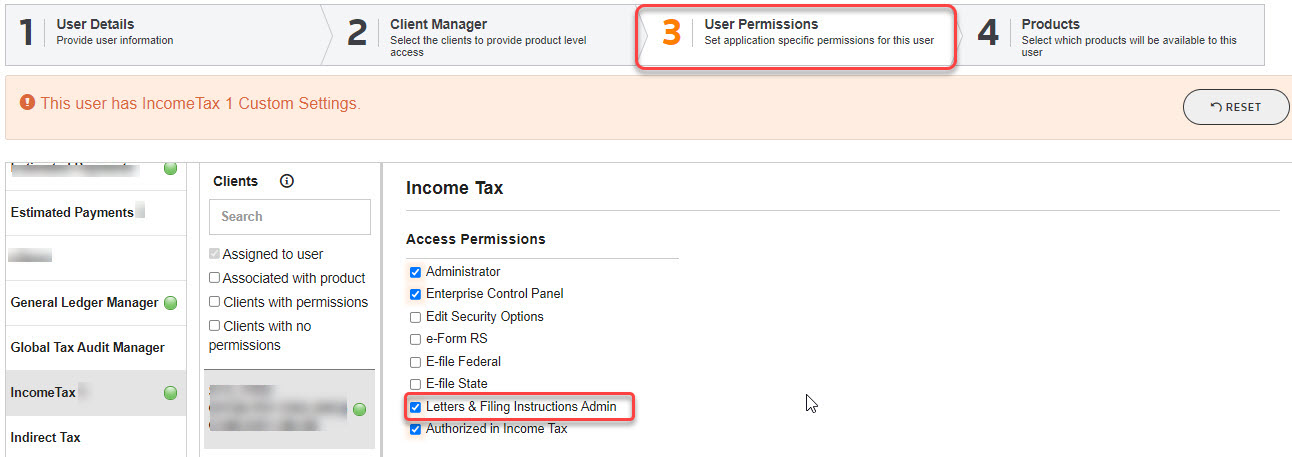
- Select Users at the top to return to the Users list. You will get a system message that says the user has Custom Settings.
- On the Income Tax menu bar, select Tools > Admin Tools > Letters and Filing Instructions. Letters and Filing Instructions opens in another browser tab. Administrator users can view default templates, customize default templates, and clear default transmittal letter templates to begin creating their own templates.
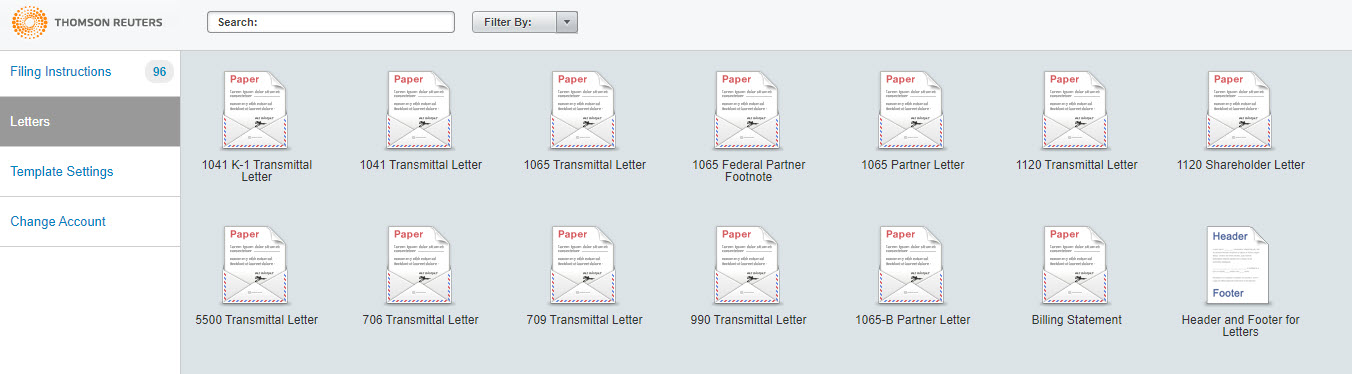
Letters and Filing Instructions/admin_assigning_permissions_onesource.htm/TY2021
Last Modified: 07/28/2021
Last System Build: 10/19/2021
©2021-2022 Thomson Reuters/Tax & Accounting.