Partner Bridge: Special Allocations Worksheet
The first six (6) columns of the Special Allocations worksheet are illustrated below:
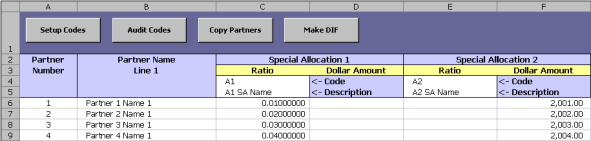
The worksheet contains 254 columns of data as shown in the table below.
| Worksheet Columns | # of Columns | Content |
|---|---|---|
| A - B | 2 | Partner identification |
| C - SL | 504 | 252 pairs of special allocation columns |
Each special allocation is represented by two columns. The first column includes:
- the special allocation code on row 4
- the special allocation description on row 5
- each partner’s respective ratio for the subject special allocation starting on row 6.
The second column of each special allocation column pair includes each partner’s respective dollar amount for the subject special allocation starting on row 6. Rows 4 and 5 of the second special allocation column are not used.
The Partner Number and Partner Name Line 1 for all rows on the Special Allocations worksheet must be identical in all respects to the corresponding columns on the Partner Information worksheet.
For this reason, when you have completed the Partner Information worksheet, click the Setup button on the worksheet to populate the partner number and partner name on this worksheet automatically.
After you click Setup, you can enter special allocation data on the worksheet, but you cannot add new partners. You must perform that task on the Partner Information worksheet. Then you can click the Copy Partners button to copy the revised partner numbers and names to the Special Allocations worksheet automatically.
Import/Export/pbridge_special_allocations_worksheet_1.htm/TY2021
Last Modified: 03/20/2020
Last System Build: 10/18/2022
©2021-2022 Thomson Reuters/Tax & Accounting.