Appendix B: Using Microsoft Excel with Partner Bridge
Excel and 1065 Partner Bridge Workbook
1065 Partner Bridge Workbooks uses Microsoft Excel macros and VBA. Most companies set the security settings on Microsoft Office to disable macros and warn if an opened file contains macros. You will usually see a security warning such as the one shown below. You will need to enable macros to use 1065 Partner Bridge Workbook macros.
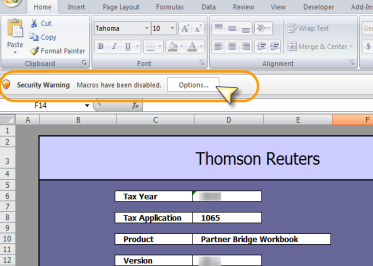
To enable macros for the Partner Bridge Workbook:
- In Microsoft Excel, click the Options…. button.
- Click the option to Enable this content.
- Click OK.
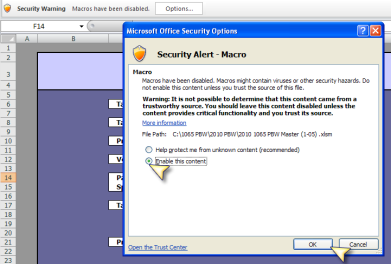
1004 Error When Creating DIF File
You may see the following error:
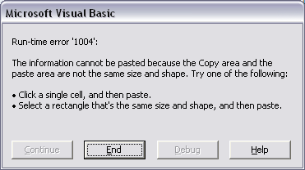
To avoid this error, you must change the settings in to use the updated file format “Excel Workbook (*.xlsx)” when a new file is created.
- Click the Office button in the toolbar.
- Select Excel Options at the bottom of the dialog.
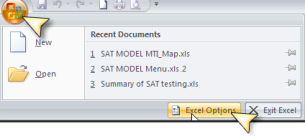
- Select Excel Options: Save.
- Change the Save files in this format: option to file format: Excel Workbook (*.xlsx).
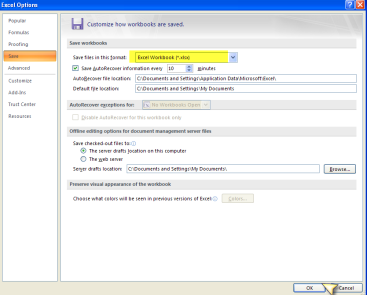
Import/Export/pbridge_appendix_b.htm/TY2021
Last Modified: 09/04/2019
Last System Build: 10/18/2022
©2021-2022 Thomson Reuters/Tax & Accounting.