Reviewing the Fixed Assets CS Import
Applicable to GoSystem Tax only.
Obviously, it is important that you thoroughly review the results of your Fixed Assets CS import to ensure the results are as desired. You can easily review the data imported in several ways.
Knowing Where to Look
The summary data that is imported will appear as a depreciation override, but will not display the traditional override snowflake, nor will it show in your override diagnostics as an error. As with all GoSystem Tax data that is imported (not entered directly into the tax return), proformaed or bridged, the data appears in blue font.
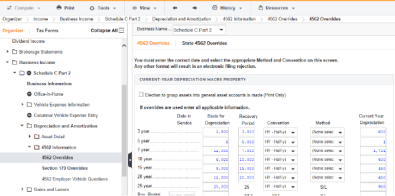
Comparing the Data in Fixed Assets CS
Fixed Assets CS has a number of useful reports to facilitate easy review. Printing Form 4562 in Fixed Assets CS allows you to compare the same numbers to those on the 4562 in your GoSystem Tax return. You may also use Fixed Assets CS and Corresponding GoSystem Tax Forms as a guide and detail of the activity names between the two applications.
Import/Export/fixed_assets_5.htm/TY2021
Last Modified: 02/23/2021
Last System Build: 10/18/2022
©2021-2022 Thomson Reuters/Tax & Accounting.