Excel Add-in: Accessing Data Import from a Spreadsheet
After you successfully download and install the Excel Add-In, the Data Import tab displays on the Excel toolbar.
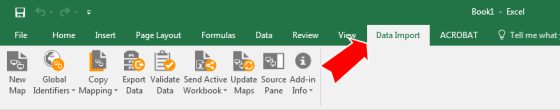
Until you successfully register your product, only the Register and Add-in Info items display.
If you do not have a valid license to use the Data Import add-in, and you install the Excel Add-In download, the Data Import tab displays on the Excel toolbar, but the Add-in mapping and import functions are unavailable.
Once the product is registered, select the Data Import tab to access the Data Import toolbar icons. These icons provide access to data mapping, import, and setup functions.
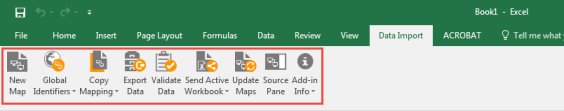
Import/Export/excel_getting_started_8.htm/TY2021
Last Modified: 11/09/2020
Last System Build: 10/18/2022
©2021-2022 Thomson Reuters/Tax & Accounting.