Excel Add-in: About Registration
To access the registration screen:
- Select the Add-in Info, and then select About on the drop-down menu.
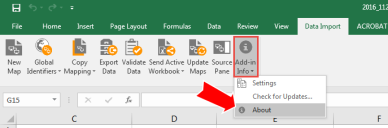
- The About dialog box displays.
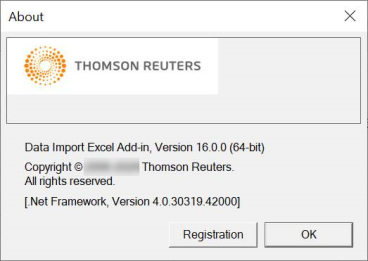
- Select the Registration button.
- Select the down arrow next to the Product field to select the Product from the drop-down list. If your Excel Add-In is already registered, the dialog box displays your credentials. However, to register the Add-In application, type your Login ID, Firm, Location, and Password, and then select Register.
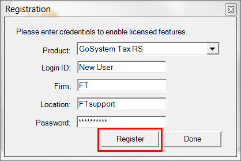
- A search is done for your valid license(s). A dialog box displays when registration is completed. Select OK.
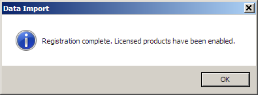
Import/Export/excel_getting_started_6.htm/TY2021
Last Modified: 11/09/2020
Last System Build: 10/18/2022
©2021-2022 Thomson Reuters/Tax & Accounting.