Excel Add-in: Downloading the Templates
The Templates download contains mapped worksheets of all released Excel Add-In import targets. Tax Return Templates are available by tax type (1040, 1120, and 1065) for tax year 2021. Each Tax Return Excel Workbook contains a mapped target on separate worksheets. You can use the mapped worksheets for import or copy.
To download the Templates:
- In the RS Browser, go to Returns Processing > Import/Export > Excel Add- in > Templates.
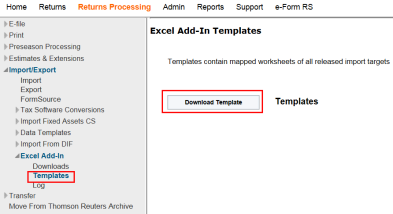
- A dialog box at the bottom of the screen asks What do you want to do with exceladdintemplates.zip? Select Open, Save, or Save As. Browse to the file location and save the zip file.
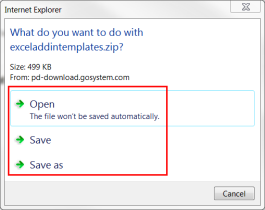
- After the download is completed, select:
- Open to open the file in the downloaded folder.
- Open folder to display the download folder.
- View Downloads to view a list of downloaded files.
- Select the down arrow on Open and select Open with to select an application with which to open the zip file.

- Select the template to open in Excel.
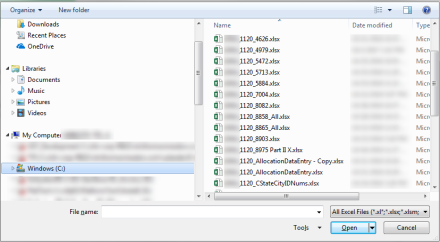
- Select the forms needed from the tabs at the bottom of the spreadsheet. Enter the import information into the Excel template.
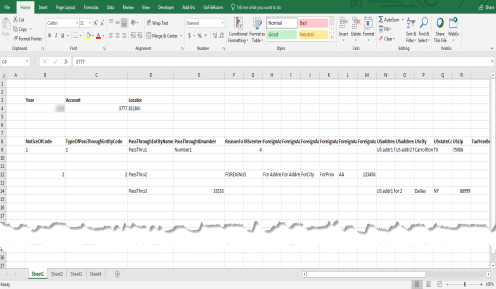
Import/Export/excel_getting_started_4.htm/TY2021
Last Modified: 11/09/2020
Last System Build: 10/18/2022
©2021-2022 Thomson Reuters/Tax & Accounting.