Excel Add-in: Data Import Functions: Validating a Worksheet for Import
Validate a worksheet before importing. To validate the worksheet:
- Open the mapped worksheet.
- Select Validate Data.
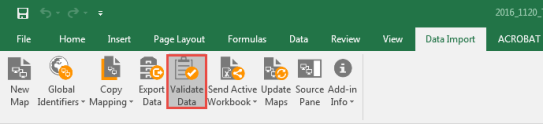
- If the worksheet is ready to import, a confirmation message displays.
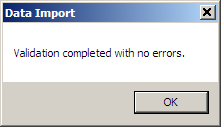
- If there are errors on the worksheet, an Errors list displays. Correct the errors, and select Validate again.
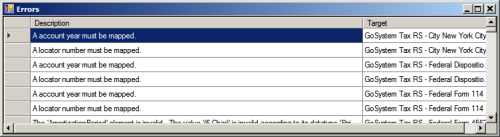
All Organizer targets must have an entry for the Year identifier element (for example: 2019, 2020, or 2021). If a Year does not exist, the target will fail validation with an error stating: Could not load target.
Import/Export/data_import_19.htm/TY2021
Last Modified: 11/09/2020
Last System Build: 10/18/2022
©2021-2022 Thomson Reuters/Tax & Accounting.