Excel Add-in: Data Import Functions: Copying Mapped Elements to Another Workbook
If you have multiple workbooks with the same data format, and tab names in the target workbooks match those in the original workbook, you can copy the mapped element selections from one workbook to another instead of mapping each workbook individually.
To copy mapped elements from one workbook to another:
- Open a mapped workbook.
- Select the drop-down menu for Copy Mapping.
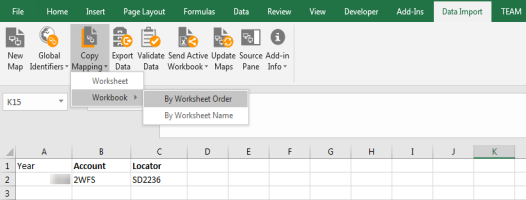
- On the drop-down list, select Workbook. Then select either By Worksheet Order or By Worksheet Name.
- In the Select target workbooks dialog box, browse to the location where you want to save the copied data. Enter a File Name, and select Open.
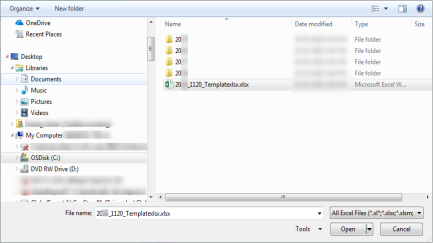
- The selected workbook opens, and its existing data elements are mapped with the same schema as the first workbook.
Import/Export/data_import_18.htm/TY2021
Last Modified: 11/09/2020
Last System Build: 10/18/2022
©2021-2022 Thomson Reuters/Tax & Accounting.