Direct K-1: Data Records
Information in these records include the data that the client desires to populate in the locator. Data records contain seven (7) data fields (six [6] mandatory and one [1] optional). Each data field, except for the last field, must be separated by a comma even if the field contains no data. A data record that has a comma missing or is incorrect, will not stop the import. However, the desired data for that record will not be entered in the locator.
Refer to the worksheet Org_Data_Dictionary and the columns indicated for each field below in the data record. An example of a Direct K-1 data record is as follows:
GENERAL INFORMATION,0,0,0,PARTNERSHIP EIN,45-1234567
- Field 1: Form Name mandatory
- Field 2: Copy Number. If YES, there must be a value as part of the field identification. If blank, the value must be zero (0).
-
Field 3: Group Number. If YES, there must be a value as part of the field identification. If blank, the value must be zero (0). The number must be in consecutive order without regard to the partner number.
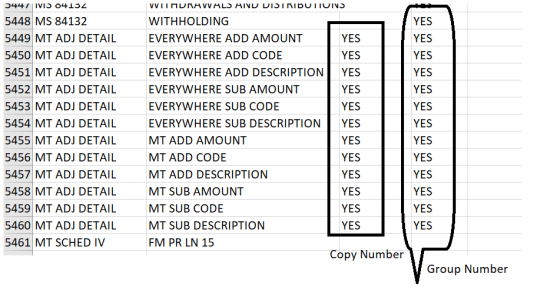
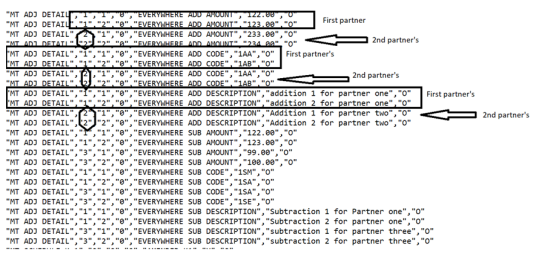
- Field 4: Subgroup Number. If YES, there must be a value as part of the field identification. If blank, the value must be zero (0)
- Field 5: Field Name mandatory
- Field 6: Field Data Value. The data value that you wish to populate in the field inside the locator.
- Field 7: Field Type. On export the value will be O for Organizer type or T for Tax form type. This field is optional for import.
Import/Export/dk1_10.htm/TY2021
Last Modified: 03/20/2020
Last System Build: 10/18/2022
©2021-2022 Thomson Reuters/Tax & Accounting.