Data Record for All Tax Applications
The data records for all tax application import and export files have the identical structure and the same six mandatory and one optional data fields. The following is an example of a data record:
"GENERAL INFORMATION","0","0","0","COMPANY NAME","Grube Corporation","O"
Data fields are explained in the following table:
| Field Number |
Contents | Explanation |
|---|---|---|
| 1 | Form name | Data Dictionary form name; used in combination with the field name, maximum 20 characters |
| 2 | Copy number | Activity and group data primary identifier*, maximum value 65535 |
| 3 | Group number | Group data secondary identifier*, maximum value 65535 |
| 4 | Subgroup number | Group data tertiary identifier*, maximum value 65535 |
| 5 | Field name | Data Dictionary field name; used in combination with the form name, maximum 30 characters |
| 6 | Field value | Data value for the tax return database data element identified by the first five data fields in the record, maximum 80 characters |
| 7 | Data source code | Code defining the source of the data; output in export files; optional for import files, maximum 1 character |
* See Data Levels and Indices.
On the Data Dictionary worksheet in the various Data Connection Tax Application Workbooks, data fields that require Copy, Group, and Subgroup numbers are identified as follows:
- Data fields that require Copy numbers are identified by a Yes in the column labeled Copy.
- Data fields that require Group numbers are identified by a Yes in the column labeled Group.
- Data fields that require Subgroup numbers are identified by a Yes in the column labeled Subgroup.
To delete a value, the data field should be blank with no space between the quotation marks.
For Data Connection purposes, tax return data fields are classified as group data and non group data, but the two terms as defined below do not have the same meaning as the terms have for tax development purposes.
Group data Data belonging to a group representing members, activities, transactions, or events of a similar nature. Each group member possesses the same data fields accessed via one-, two-, or three-dimensional indices.
Non Group data Discrete data elements not associated with a group or a group member. The data can be similar in nature, such as general information, but is not part of a defined group and is not imported or exported via index.
The indices used in Data Connection to identify group data are the Copy number, Group number, and Subgroup number fields in the Data Connection file data record.
The use of the Copy number, Group number, and Subgroup number as indices for identifying Data Connection group data is predicated upon the level and type of data (group or non group according to the development definition) as shown on the Data Field Properties Reference.
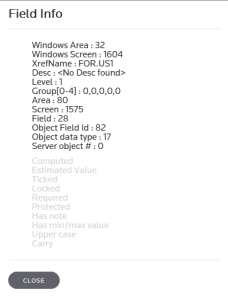
The properties reference illustrated above shows that the data field is a level 1 non group data field. To access the properties reference for a data field:
- Right-click the target data field on the tax application Organizer screen.
- Click Field Info.
Import/Export/dc_specs_gst_13.htm/TY2021
Last Modified: 02/23/2021
Last System Build: 10/18/2022
©2021-2022 Thomson Reuters/Tax & Accounting.