DIF Import/Export: Rows/Columns with Blank Cells
Importing files that contain columns (for row processing mode) with blank cells, such as shown in the figure below, may result in data not importing into the correct data set.
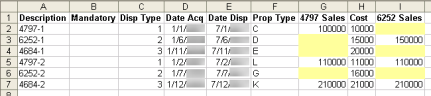
To resolve this problem, cells that are blank should be filled with spaces. In Excel, do the following:
- Highlight columns G and I.
- Click Edit > Replace.
- Leave the Find what field blank.
- Place the mouse in the Replace with field.
- Press the space bar once.
- Click Replace All.
- Save the file.
Import/Export/dif_rows_columns_blank_cells.htm/TY2021
Last Modified: 11/05/2020
Last System Build: 10/18/2022
©2021-2022 Thomson Reuters/Tax & Accounting.