DIF Import/Export: Components of Organizer Importing
The DIF import feature can populate certain fields within Organizer.
The three components of Organizer importing are:
- Import DIF dialog box
- DIF Import File
- DIF Template File.
Import DIF Dialog Box
You can import from anywhere in the Organizer using the Import DIF dialog box. You can open the dialog box by selecting Tools > Import.
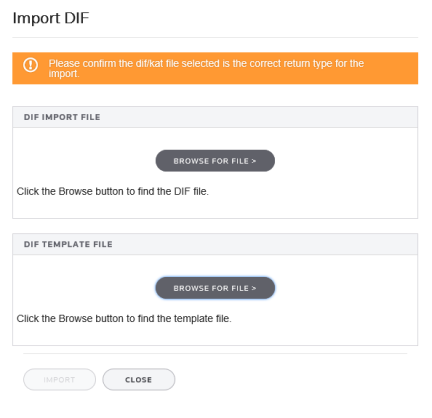
The Import DIF dialog box shown above enables you to:
- Specify the DIF import file and DIF template file to be used in the import.
- Start the import process.
The functions of the two text boxes on the dialog are:
| Function | Description |
|---|---|
| DIF Import File | location and filename of the DIF import file |
| DIF Template File | location and filename of the Organizer import template (KAT file) |
The functions of the command buttons on the dialog are:
| Function | Description |
|---|---|
| Import | Execute the import specified by the Import DIF dialog box. |
| Browse for File | Specify the disk drive, directory location, and filename of the DIF import file and DIF import template file. |
DIF Import File
The DIF Import File contains the data to be imported into the Organizer. Import source files for Organizer must be in the Data Interchange Format. These files are created by spreadsheet programs such as Microsoft Excel. Import source files are usually referred to as “DIF files.”
To make an import file, you use a spreadsheet such as the one below.
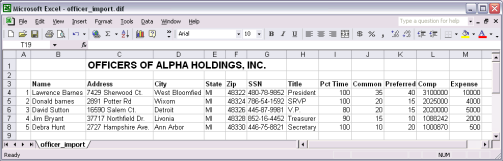
DIF Template File
Import templates act as a “road-map” for data from the DIF import file to specific fields within Organizer. Import template files have the extension KAT and cannot be opened or edited using Microsoft Excel. Import template files are usually referred to as “KAT files.”
Import/Export/dif_import.htm/TY2021
Last Modified: 11/05/2020
Last System Build: 10/18/2022
©2021-2022 Thomson Reuters/Tax & Accounting.