Dif Import/Export: Exporting from Organizer
Components of Organizer Exporting
The three components of Organizer exporting are:
- Export DIF dialog box
- DIF Import File
- DIF Template File.
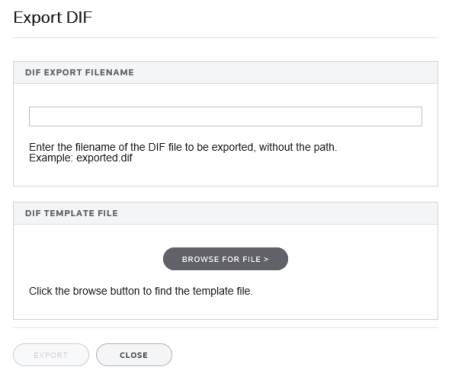
Exporting DIF Files from Organizer
To export from Organizer, the steps of the DIF import process are reversed. A new DIF file is created automatically during export. An existing KAT template must be used to direct data to the appropriate cells in the spreadsheet.
Exporting from Organizer may be appropriate when the data was input manually and needs to be reviewed in a different format, stored separate from the 1120 application, or imported into another return. Another circumstance might be if data was imported from a DIF file and some data was manually changed. In this case, you might want to update the original DIF import file with the modified data.
Exporting Data from the Organizer
- To display the Export DIF dialog box, select Tools > Export.
- Specify the target DIF Export File.
- Specify the DIF Template File.
- Click Export.
Import/Export/dif_export.htm/TY2021
Last Modified: 11/05/2020
Last System Build: 10/18/2022
©2021-2022 Thomson Reuters/Tax & Accounting.