Welcome to Preseason 2021!
Click here to download a PDF copy of this guide.
Applicable to GoSystem Tax only.
Thomson Reuters provides a selection of preseason services to help you prepare for tax season. Our service options are geared toward helping your firm stay organized, efficient, and professional and enable you to leverage previously prior year completed return information to help prepare you and your clients for the upcoming tax season.
Preseason services let you:
- Rollover (proforma) prior year data in your office, or let us do it for you
- Print customized Organizers in your office or let us do it for you (1040 return types only)
- Receive custom services including Organizer covers, Organizer letters, letterhead, envelopes, and folders with your firm’s logo and address
- Order Tax Software Conversion services.
Some preseason services have prerequisites in order to process your data. This guide tells you about the requirements for each option.
Use this guide to determine what you need to get your tax season off to a good start.
What's Important for Preseason 2021
New Summary Organizer
GoSystem Tax has developed a new, optional, format for the printed Organizer called the Summary Organizer format. The Summary Organizer is a condensed version of our Classic Organizer (the current format). This new version will not have a dedicated page or pages for each activity and income type. Instead, the Summary Organizer will list the name of each business activity and each supported source document on a summary page, with check boxes, for your client to indicate whether the item is still relevant or no longer applies to the client’s tax situation.
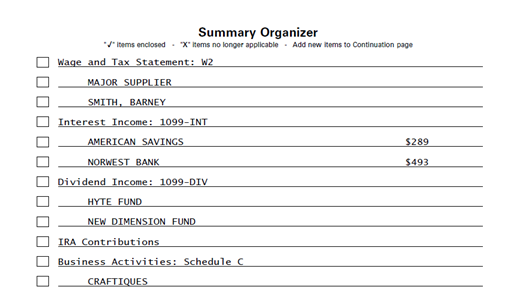
This new format will include all of the following pages:
- Miscellaneous Questions (unique to the Summary Organizer)
- Taxpayer Information
- Dependent Information
- Summary of Activities and Source Documents that are rolled forward from the previous tax year
- Payments of 2021 Federal, State, and City Estimated Tax
- Foreign Information Packet, if necessary.
It is important to note that selecting the Summary Organizer format is a global setting. If you select this format, all Organizers for the account print in the Summary Organizer format.
You can select the Summary Format within the account Tax Defaults as follows:
- Go to Admin > Tax Defaults> Account Defaults > General Information > Preseason Options.
- Scroll down to the 1040 Options section.
- Select the option to Print Summary Organizer instead of Classic Organizer.
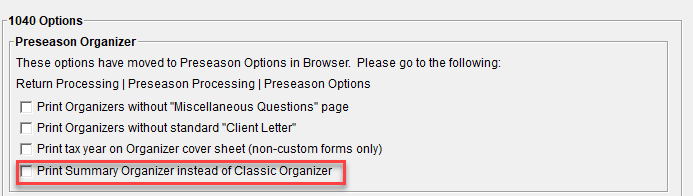
Continuing Features
GoSystem Tax includes features and flexibility that let you manage the timing and selection of your preseason processing. We put your firm in control of preseason services. At your firm, you can:
- Set up preseason processing services and indicate the returns for which you wish to suppress rollover and/or Organizer print at Thomson Reuters.
- Authorize us to begin processing your preseason services (by account number, tax type, or firm) after you complete the setup step.
- Obtain the status of preseason services at Thomson Reuters.
Preseason processing at Thomson Reuters does not begin until you tell us to begin. Be sure to read this important section for critical updates that affect your firm.
RS Browser/preseason_intro.htm/TY2021
Last Modified: 02/03/2022
Last System Build: 02/03/2022
©2021-2022 Thomson Reuters/Tax & Accounting.