Security Options: Password Restrictions
Use this screen to select password restrictions and configurations for your users.
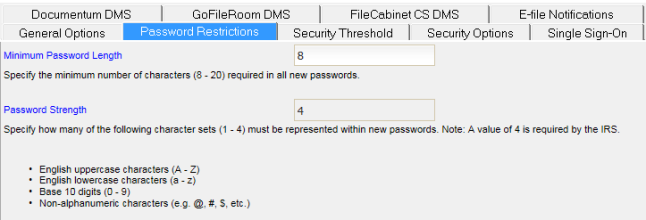
- Select Admin > Firm Configuration, and select the Password Restrictions tab.
- Minimum Password Length: Specify the minimum number of characters required in all new passwords. Passwords must contain at least eight (8) characters and no more than twenty (20) characters.
- Password Strength: Specify the strength of the passwords. The IRS requires that each password contain all four (4) of the following sets of characters:
- English uppercase characters (A - Z)
- English lowercase characters (a - z)
- Base 10 digits (0-9)
- Nonalphanumeric characters, such as @, #, $, and so forth).
- Maximum Password Age: Select the maximum password age. This is the number of days that a user may use a password before it expires. The range is from one (1) day to 90 days. A user will be required to change the password during the next login after password expiration, but a user can also elect to change a password at any time before it expires.
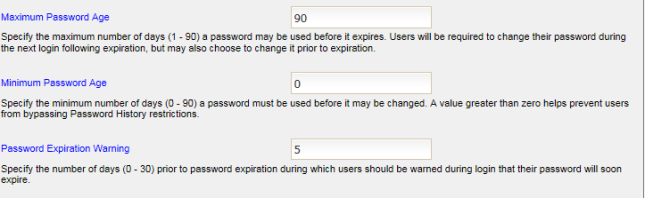
- Minimum Password Age: Select the minimum password age. This is the number of days that a user must use a selected password before it expires. This can range from zero (0) days to 90 days. Selecting a value greater than 0 prevents users from bypassing the Password History restrictions.
- Password Expiration Warning: Select the number of days prior to password expiration that a user will see a message warning that the login for that password will soon expire. This can range from zero (0) days to thirty (30) days.
- Password History: Select the number of former passwords (1-24) that the application will store. A user cannot reuse any password stored in the Password History.
- New Password Expiration: Select the option, if desired, for New Password Expiration, and specify the number of hours (1-168) that a New Password remains valid. New Passwords are single-use passwords set by the administrator as part of a password reset request or new account creation. Enabling this feature ensures that new and reset accounts have a user-selected password assigned within the specified interval.
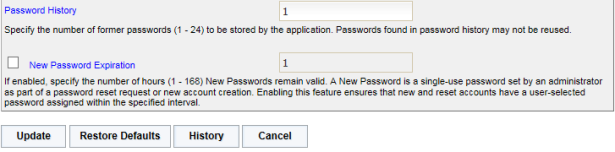
- When you have selected your options, select Update to change the system defaults, or select Restore Defaults to revert to the system defaults.
RS Resources/exp_security_2.htm/TY2021
Last Modified: 03/19/2020
Last System Build: 09/25/2022
©2021-2022 Thomson Reuters/Tax & Accounting.