Logon Hours
The tab for Logon Hours enables you to block out times when users would be denied access to the system. See the screen below for the default settings for 24x7 access.
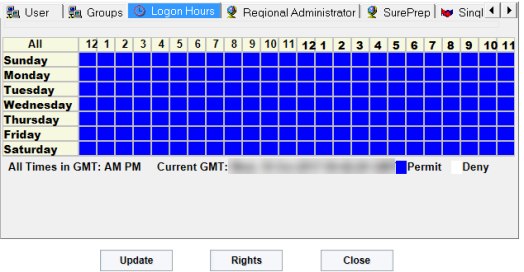
This feature could be used if you hire temporaries and you only want them to be able to access the system when they are physically at your office between 8:00 AM and 6:00 PM. All times are tracked in Greenwich Mean Time, so you will need to do some time zone calculation translation when using this feature. Both the top and left borders of the grid act as a toggles for the respective columns and rows. Each of the boxes in the grid can be toggled between Permit and Deny for that specific hour. Click the word Sunday to deny access on Sundays.
Click each of the first 13 columns to deny access from 7:00 PM until 7:59 AM Eastern Standard Time. The screen below shows the appropriate settings to enable access Monday through Friday, from 8:00 AM to 6:00 PM Eastern Standard Time.
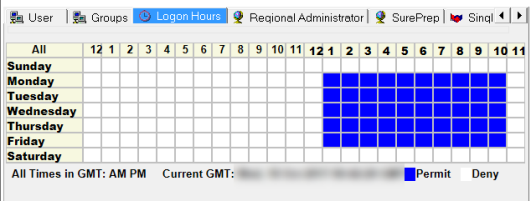
RS Resources/exp_groups_users_9.htm/TY2021
Last Modified: 03/19/2020
Last System Build: 09/25/2022
©2021-2022 Thomson Reuters/Tax & Accounting.