Assigning Users to Existing Groups
From the Group screen shown below, you can select an existing group to which new users may be added.
- Select the group, and click Edit.
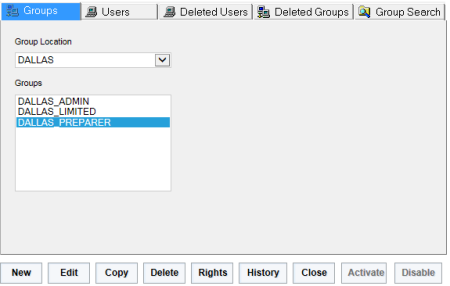
- Click the Users tab. The following screen appears.
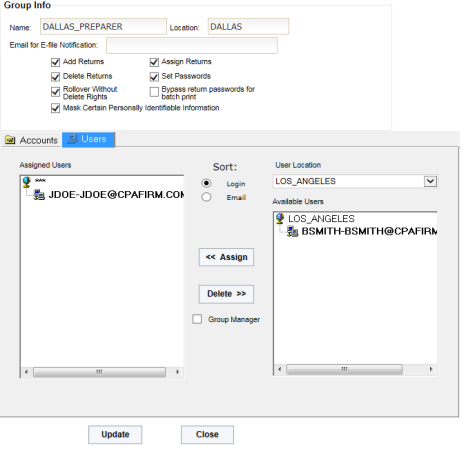
The User Location list allows selection of a specific location. The Available Users list box allows selection of users that currently are not members of the group, including users from other locations. In the example below, the user BSMITH from Los Angeles can be made a member of the DALLAS_PREPARER group. User-administrators appear with their login IDs in bold.
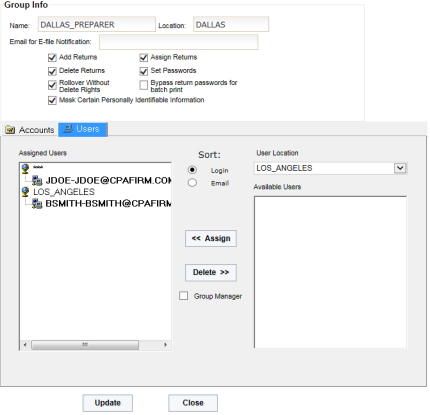
Assigning users from other locations to a group allows sharing of group rights without requiring the creation of new groups for these special cases. In this example, user BSMITH in Los Angeles can gain rights to returns in the Dallas location using this method.
RS Resources/exp_groups_users_8.htm/TY2021
Last Modified: 03/19/2020
Last System Build: 09/25/2022
©2021-2022 Thomson Reuters/Tax & Accounting.