Regional Administrators
The Regional Administrator role in Access Control is intended to assist the firm administrator in cases where there are a large number of accounts and/or users that need to be maintained.
Only an administrator logging in with the login ID ADMINISTRATOR can designate a user as a regional administrator. Once the ADMINISTRATION designates a user as regional administrator, then that new regional administrator can grant regional administrator status to other users.
To create the regional administrator’s login ID, you must be logged in using login ID Administrator and Location ***. The Regional Administrator must be created with a location of ***. The login ID should be made a member of one or more groups, as necessary, to grant access to all accounts within their region. The Regional Administrator will not be able to grant rights or assign returns in accounts to users if those users do not have rights to those accounts.
Regional administrators can assign returns from accounts within their region to any Location and Group throughout the entire firm.
- Select the Regional Administrator check box shown below.
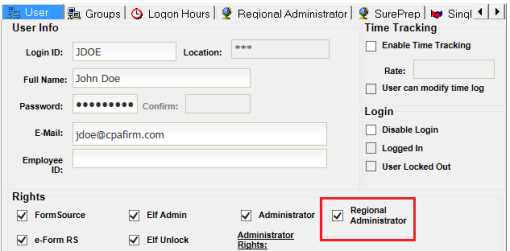
- Then click the Regional Administrator tab. Assign the necessary locations to the regional administrator. In this case, JDOE has been made a Regional Administrator for the DALLAS Location.
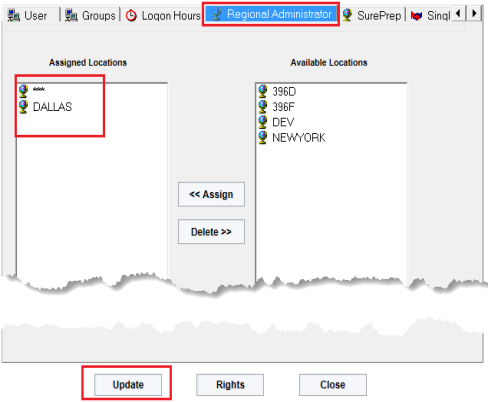
RS Resources/exp_groups_users_7.htm/TY2021
Last Modified: 03/19/2020
Last System Build: 09/25/2022
©2021-2022 Thomson Reuters/Tax & Accounting.