Reviewing Group Locations and User Groups
- Select the return you want to review by checking the box next to the return on the Returns screen.
- Click the Info option above the Returns list.
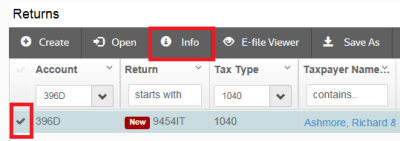
- The information for the selected return will appear along with the user and group assignments on the General tab.
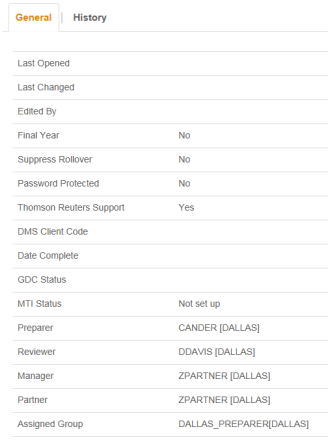
RS Resources/exp_groups_users_18.htm/TY2021
Last Modified: 03/19/2020
Last System Build: 09/25/2022
©2021-2022 Thomson Reuters/Tax & Accounting.