Assigning Returns to More than One Group/Location
The process for assigning more than one Location to returns is the same as assigning one Location to a return.
- Place a check mark beside the return(s), and go to More > Assign Users/Dates.
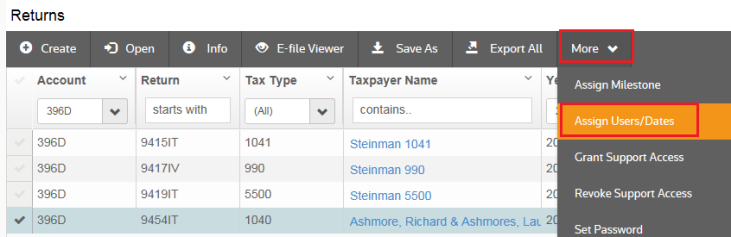
- Go to the Groups tab shown in the column on the right side of the screen. Changing your options and clicking Add after each selection allows you to assign other Locations and Groups to the listed returns.
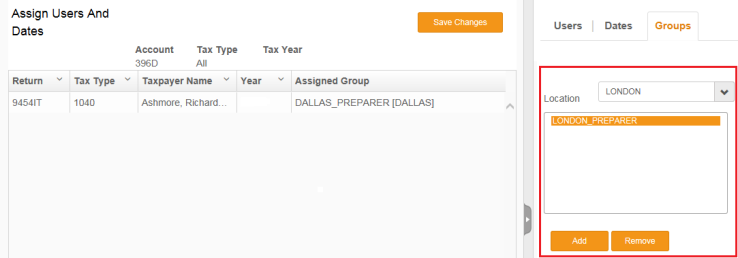
Example: Here are the results of the selected 1040 return after adding Group LONDON_PREPARER in Location LONDON and Group DALLAS_PREPARER in Location Dallas:
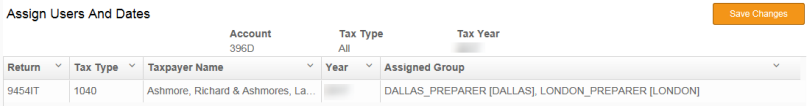
RS Resources/exp_groups_users_16.htm/TY2021
Last Modified: 03/19/2020
Last System Build: 09/25/2022
©2021-2022 Thomson Reuters/Tax & Accounting.