Assigning Multiple Returns to a Single Group
After placing check marks beside each return to assign, select More > Assign Users/Dates.
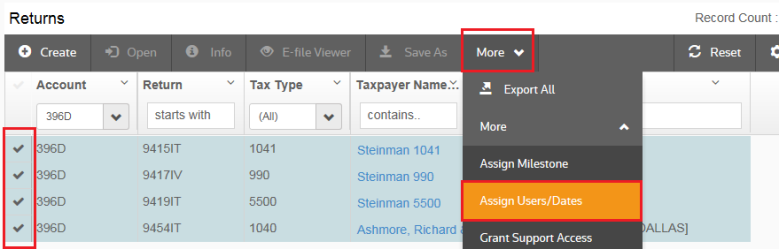
The following page appears. Select the Groups tab to the right of the screen.
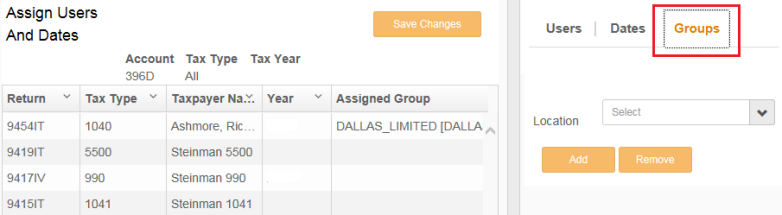
Select the Location and Group to assign to these multiple returns. For this example, we will choose group NEWYORK_PREPARER_NY in Location New York. Choose NEWYORK in the Location drop-down list, and highlight NEWYORK_PREPARER_NY group. Then click the Add button.
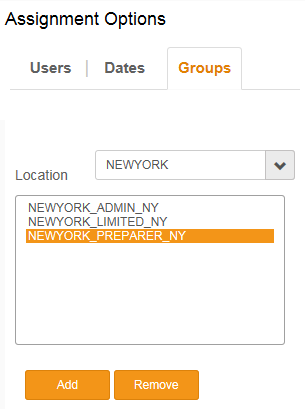
The results will appear on the assigned list to the left. Click Save Changes in the upper right corner of the Assign Users and Dates returns list. When you have completed your options, go back to the Returns list page. You can filter your assigned returns by choosing drop-down options in the Assigned Group column.
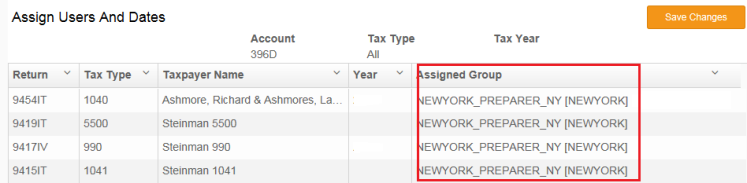
RS Resources/exp_groups_users_15.htm/TY2021
Last Modified: 03/19/2020
Last System Build: 09/25/2022
©2021-2022 Thomson Reuters/Tax & Accounting.