Assigning Returns to a Group or Groups
Administrators or other users with full access to 396D must select a return or returns to begin assigning the DALLAS_LIMITED [DALLAS] group and location. To do so:
- In Returns, find a return or returns to be assigned by placing a check mark next to the return. Select More > Assign Users/Dates.
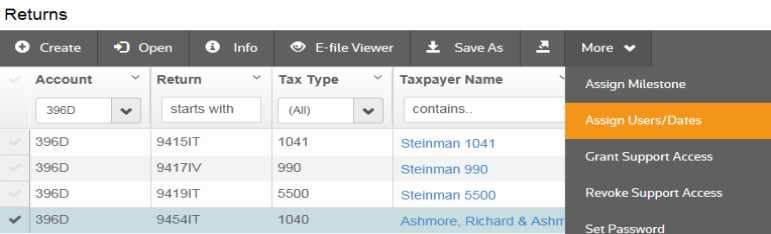
- On the right accordion Assignment Options section, select the Groups tab. Then select the DALLAS location in the Locations drop-down options.
- Highlight the DALLAS_LIMITED group, and choose Add.
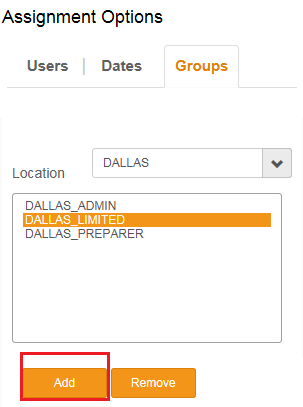
- The Assigned Group will show DALLAS_LIMITED. Click Save Changes.
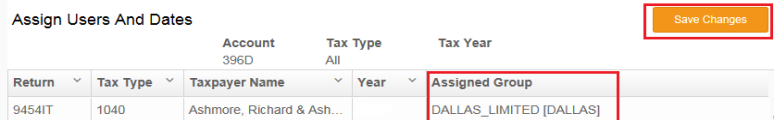
- Click Returns in the upper left corner to go back to the Returns menu.
- As each additional return is assigned to DALLAS_LIMITED using this method, all DALLAS_LIMITED group users can see and access these additional returns.
Firms may use Limited Access to prevent users from seeing confidential returns, such as partner returns. To do so, all preparers should belong to a group having Limited Access. Any new returns created would have to be assigned to the User Group when created in order to access those returns.
RS Resources/exp_groups_users_11.htm/TY2021
Last Modified: 03/19/2020
Last System Build: 09/25/2022
©2021-2022 Thomson Reuters/Tax & Accounting.