Using Limited and Preparer Access
You can restrict what returns a user can see within an account by granting limited or preparer access. If you have several users requiring access to the same set of returns, use Limited Access. If you want to grant access to specific returns that a certain user is working with, use Preparer Access.
Both of these access methods require:
- an Account to be assigned as either Limited Access or Preparer Access (not Full), and
- a return to be assigned to either a Group or a Preparer.
Limited Access
Suppose you create a group called DALLAS_LIMITED in the Dallas location having full access to account 396D and Limited Access to account 396F. Users belonging to group DALLAS_LIMITED can see all returns in account 396F. But members of DALLAS_LIMITED can only see returns if the return(s) in 396D are assigned to DALLAS_LIMITED [DALLAS].
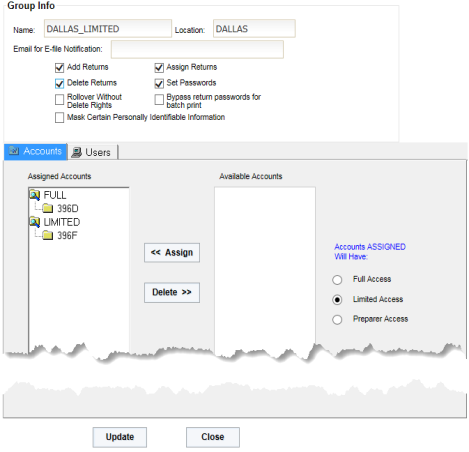
Preparer Access
Preparer Access is similar to Limited Access, except that users can only see a return once it is assigned to them.
Although any of the Group Rights may be granted along with Limited or Preparer access, greater control over returns would be achieved if only the Rollover Without Delete Rights group right is associated with Limited Access or Preparer Access groups. If the Add Returns group right is granted without the Assign Returns group right to a Limited Access or Preparer Access group, users are able to initially assign any new returns they add, but they would not be able to assign any existing returns that have been assigned to them. If a user forgets to self-assign a return on the New Return dialog, someone with Assign rights must assign the return to that user.
For example, suppose the group called DALLAS_PREPARER in the Dallas location has Preparer Access to account 396D. A user who is a member of this group cannot see any returns in 396D until the returns are assigned to that user by populating the Assignment Options > Users tab > Prepare field with that user’s Location and Login ID as shown below. Click Add at the bottom of the Assignment Options dialog to move the user’s Login ID to the return’s Preparer column on the left.
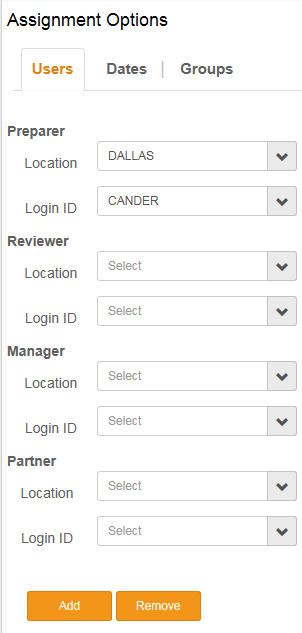
As with Limited access rights, Preparer access is a restricted right. When a user is a member of a Full (unrestricted) rights group and a Limited (account restricted) group and/or a Preparer (locator restricted) group within the same account, the least restricted rights control. In this instance the user will have Full access to all locators within the account.
RS Resources/exp_groups_users_10.htm/TY2021
Last Modified: 03/19/2020
Last System Build: 09/25/2022
©2021-2022 Thomson Reuters/Tax & Accounting.