E-file Notifications
Firms have multiple options available for e-file status notifications. These options provide firms a way to select statuses for notification and gives them the ability to set up the notifications at the firm, account, group, or locator level.
E-file Notifications Tab
The E-file Notifications tab appears on the Firm Configuration page. Any user who currently sees the Firm Configuration page will see this tab; it is not restricted by any additional user right.
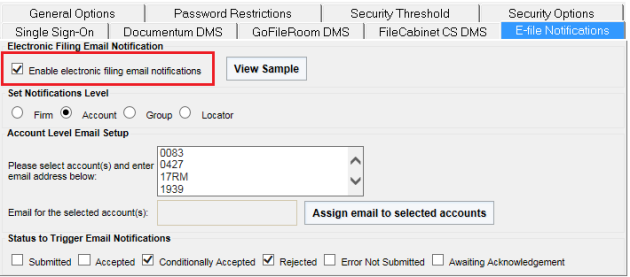
Setting the Notification Level
Four options are available for the notification level:
- Firm
- Account
- Group
- Locator
These options are mutually exclusive, so only one may be chosen per firm.
Firm Notification Level
This notification level allows the Administrator to select one email address to which all notifications will be sent. If more than one email address needs to receive the notifications, we suggest setting up a group email address. All e-file status notifications for returns within the firm will be sent to the email address entered.
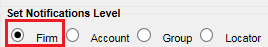
Account Notification Level
This notification level allows the Administrator to assign an email address to each account within the firm for which notifications will be sent. The accounts may be selected individually, or if the same email address is desired for more than one account, the accounts may also be multi-selected.
If more than one email address needs to receive notifications for an account, we suggest a group email address be set up and that email address can be entered here.
All e-file status notifications for returns within the account will be sent to the email address entered.
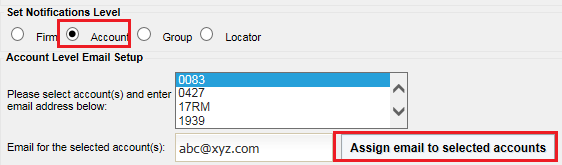
Group Notification Level
This notification level allows notifications to be sent at the group level. When this option is selected, e-file notifications for returns assigned to a group will be sent to the email address associated with that group.
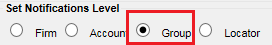
To enter the email address for each group:
- Select Admin > Access Control.
- Select the Groups tab.
- Select the group.
- Click the Edit button.
- Enter an email address in the appropriate field.
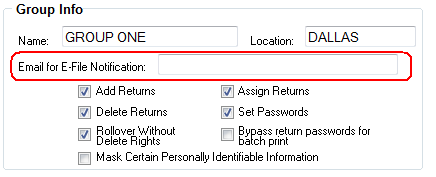
Locator Notification Level
This notification level allows email notifications to be sent at the locator level using the assignments selected. Each e-file status may have a different set of people notified. An option for another email address to be included in the notifications is available via the Other selection.
The locator level notification option requires that you make locator assignments and enter email addresses in Access Control for all of the assigned users.
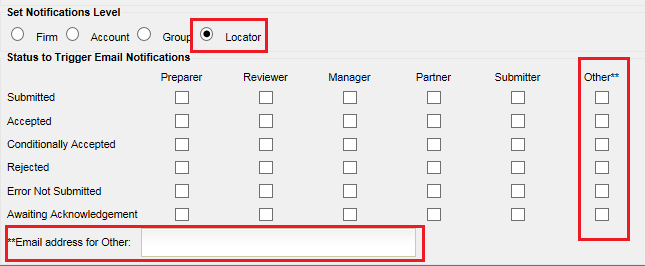
Status to Trigger Email Notifications
For each of the notification levels, with the exception of the Locator Notification Level, these statuses are available for email notifications:
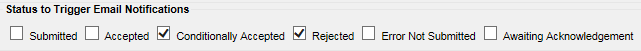
Email Notifications
The email notifications are different for each e-file status. Each notification includes the jurisdiction, year, taxpayer name, tax type, and locator number for which the status is being sent.
To see a sample email for each of the available statuses, click the View Sample button at the top of the E-file Notifications page.
Sample: Email for Accepted Status
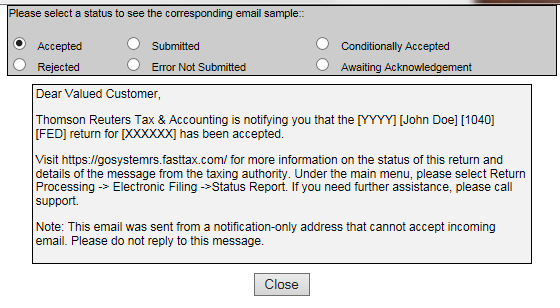
Sample: Email for Rejected Status
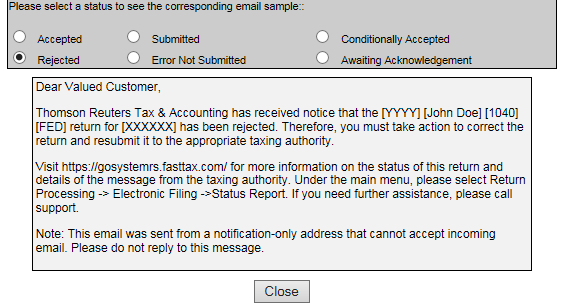
Sample: Email for Submitted Status
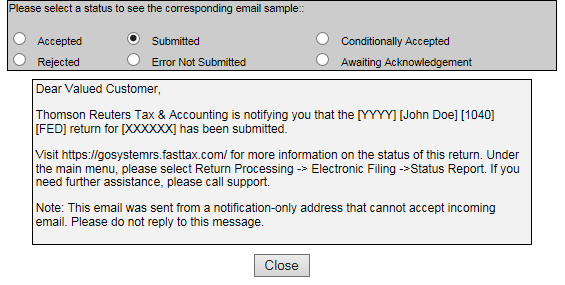
Sample: Email for Error Not Submitted Status
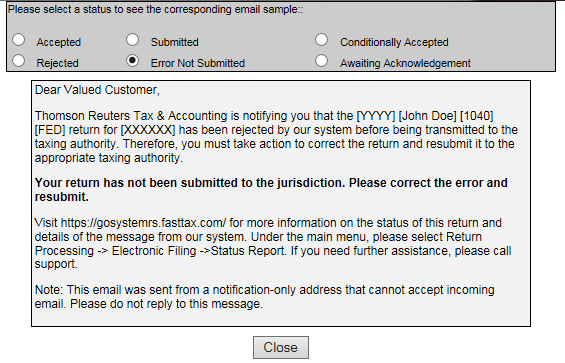
Sample: Email for Conditionally Accepted Status
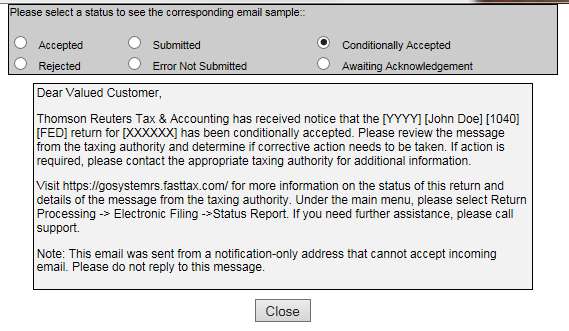
Sample: Email For Awaiting Acknowledgment Status
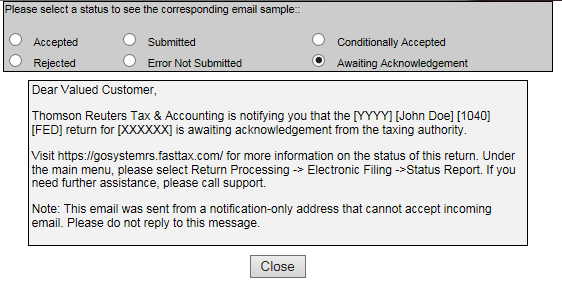
RS Resources/exp_firm_config_2.htm/TY2021
Last Modified: 03/19/2020
Last System Build: 09/25/2022
©2021-2022 Thomson Reuters/Tax & Accounting.