Creating and Finding Returns
Creating a Return
- Select Returns.
- Select an account and tax year.
- Click the Create option.
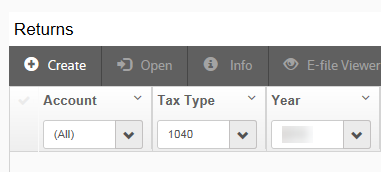
- Enter other return information on the New Return screen.
- To open the new return automatically, check the box to open the return in a new window after creating.
- Click Create when you are finished.
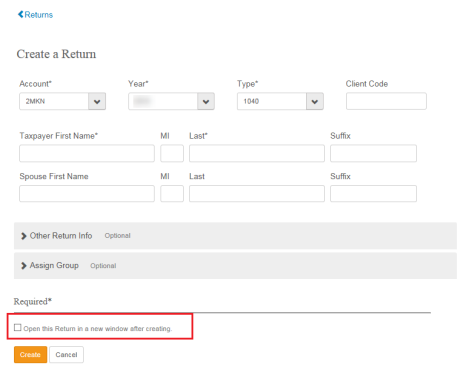
Selecting an Existing Return for Editing, Printing, or Other Activity
- Select Returns.
- Specify criteria to limit your search.
- A list of returns displays based on the criteria you selected.
- To access returns you have recently created or opened, click the Recent Returns accordion column on the right side of your screen. You can open any returns listed there.
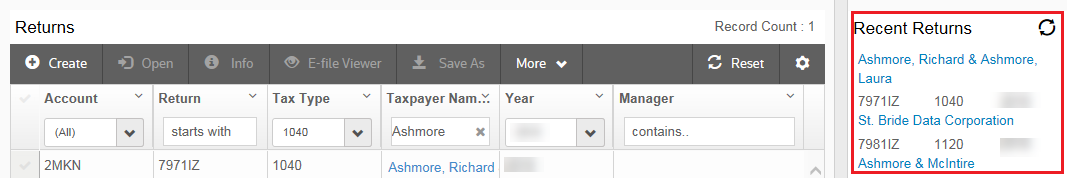
RS Resources/qs_gst_4.htm/TY2021
Last Modified: 03/19/2020
Last System Build: 09/25/2022
©2021-2022 Thomson Reuters/Tax & Accounting.