Troubleshooting
Internet Explorer
If the QR Code is not displayed or Firm Admins are not able to generate 24-hour code, please make sure to have the following settings in Internet Explorer.
At this time, MFA works only in Internet Explorer.
-
Navigate to Internet Options > Security > Trusted Sites.
- Select Custom level.
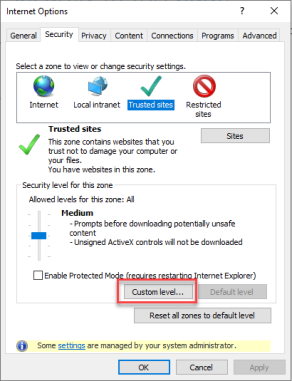
- Scroll down until you reach the Miscellaneous section. When you reach the line for Access data sources across domains, select Enable.
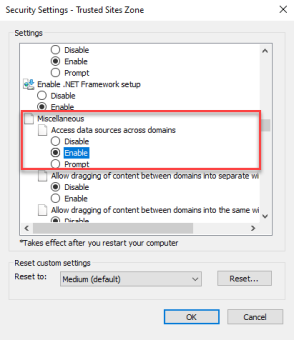
-
Close the browser, and then reopen. Try to login with MFA.
RS Resources/mfa_user_9.htm/TY2021
Last Modified: 12/09/2020
Last System Build: 09/25/2022
©2021-2022 Thomson Reuters/Tax & Accounting.