Disabling Multi-Factor Authentication
We recommend that you use multi-factor authentication to provide the highest level of security for your login. However, if your firm has made multi-factor authentication optional, you can follow these steps to disable multi-factor authentication for your login.
- Click Options in the upper-right corner of the screen.
- Select MFA Settings from the left menu.
- Click the Remove Device button.
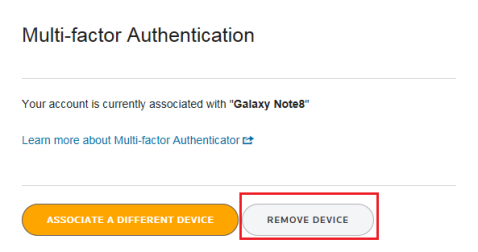
- With multi-factor authentication disabled, you will no longer need to verify your login using your mobile device.
If you want to enable multi-factor authentication again, follow the steps above and click the Add Multi-Factor Authentication button. Then enter your password and follow the setup instructions to configure multi-factor authentication, which require you to download and install the Thomson Reuters Authenticator application to your mobile device and scan a QR code.
RS Resources/mfa_user_7.htm/TY2021
Last Modified: 11/30/2020
Last System Build: 09/25/2022
©2021-2022 Thomson Reuters/Tax & Accounting.