Verifying Your Identity When Loggin In
If you have multi-factor authentication enabled for your account, you’ll use the Thomson Reuters Authenticator mobile application to verify your identity when you log in to your Thomson Reuters applications.
- Open your Thomson Reuters application and sign in using the appropriate login credentials.
- On your mobile device, you will receive a notification from the Thomson Reuters Authenticator that prompts you to approve or deny the sign-in attempt.
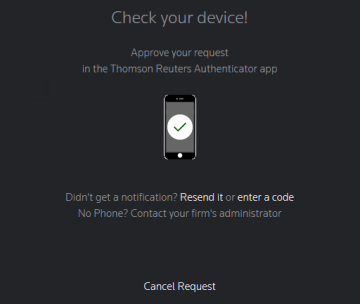
- Tap Approve or the green check mark ( P)in the mobile application to confirm your sign-in.
If you did not receive an approval request through the mobile application, you can generate a code from the application to enable you to log in.
- Open the mobile application.
- Tap the Generate a code button.
- On the Generate Code screen in the mobile application, you’ll see a six-digit number listed for the Thomson Reuters application that you wish to access.
- To sign in to that application, enter the generated number in the application sign-in screen.
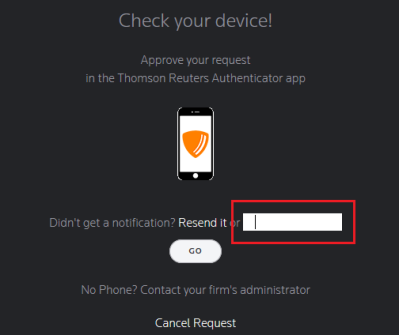
- These codes expire and regenerate every 30 seconds, so act quickly!
RS Resources/mfa_user_5.htm/TY2021
Last Modified: 11/30/2020
Last System Build: 09/25/2022
©2021-2022 Thomson Reuters/Tax & Accounting.