Customizing the Forms Listing
Inserting a Form * Deleting a Form * Renaming a Form
You are able to customize the Forms Listing on the transmittal letter for a given return. To do this, open the Preparer Options screen and click the Edit Forms Listing button.
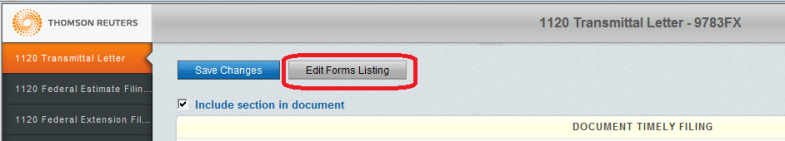
In the dialog that opens, you can insert a form into the Forms Listing, delete a form from the Forms Listing, and rename a form in the Forms Listing.
- Click the Add button on the Edit Forms Listing dialog.
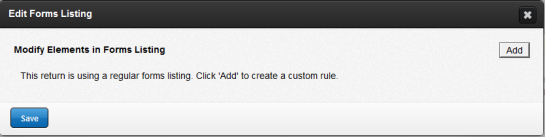
- Select the edit you wish to make (Insert, Rename, or Delete).
Inserting a Form into the Forms Listing
- When you select Insert, you will be able to specify the name of the form you wish to insert into the Forms Listing on the transmittal letter.
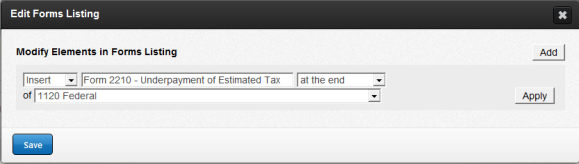
You are able to specify if you want the new form to print at the beginning or at the end of a specified jurisdiction (for example: 1120 Federal, 1120 Alabama, Form 2553, 1120 Hawaii Composite, etc).
- Click Apply to apply your inserted form to the Forms Listing.
Deleting a Form from the Forms Listing
- To delete a form from the Forms Listing, select Delete from the first drop-down menu when adding a modification.
- Select the type of return you wish to remove from the Forms Listing.
- Specify the jurisdiction. For example, if you want to remove the Florida Extension form from the Forms Listing in your 1120 return, select Delete State Extension Form (Paper) from 1120 Florida.
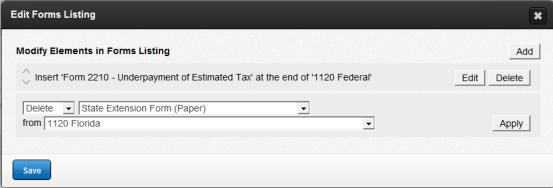
Renaming a Form in the Forms Listing
- To rename a form in the Forms Listing, select Rename from the first drop-down menu when adding a modification.
- Select the type of return you wish to rename.
- Type the new name.
- Select the jurisdiction it applies to.
For example, if Corporate was misspelled in the Forms Listing for the 1120 New Jersey main form, select to Rename the State Main Form (e-file) to New Jersey Corporate Return for 1120 New Jersey.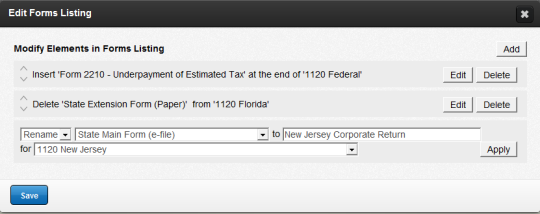
You can make multiple modifications to the Forms Listing within one return, and those modifications will save with the return until you delete them.
Letters and Filing Instructions/customizing_forms_listing.htm/TY2021
Last Modified: 08/22/2019
Last System Build: 10/19/2021
©2021-2022 Thomson Reuters/Tax & Accounting.