Templates: Year-Specific
The letters and filing instruction administrator module has letter templates and filing instruction templates that apply to a single year. By default, 2021 will display when you launch the letters and filing instruction administration module. Users are able to make edits to the prior year templates as well as the 2021 templates.
To switch to a prior year:
- Navigate to Template Settings.
- Select the System Settings tab.
- Select the Tax Year you wish to edit (if it is not 2021).
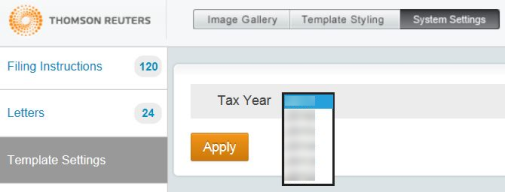
- Click Apply.
Once the year is selected, when you navigate back to the Letters or Filing Instructions screens, the year selected (if a prior year) will display in RED next to the filter drop-down menu at the top of the screen.
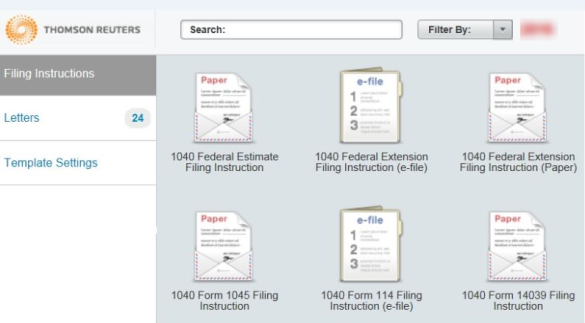
In addition to the year indicator on the outside browser window for the letters and filing instructions module, the year of the template being edited is visible when a user opens the template. The year displays at the bottom of the template window, along with the template title.
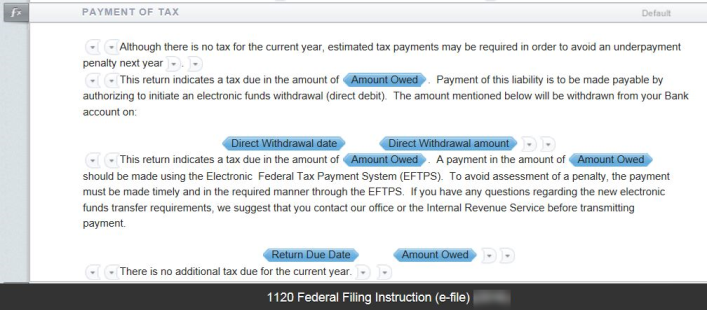
The starting point for the 2021 templates is the 2020 template as it exists the night before the initial release of the software. All edits made by a firm or an account in a prior year will be the starting point for 2021. Thomson Reuters default template updates will only apply to those sections that had not been previously customized in the prior year. Administrative users have the option to revert any sections back to the Thomson Reuters default if desired.
Letters and Filing Instructions/admin_specific_year_templates.htm/TY2021
Last Modified: 08/13/2020
Last System Build: 10/19/2021
©2021-2022 Thomson Reuters/Tax & Accounting.