Key Terms and Definitions
Advanced Preparer Section A section added by the administrator, to the template, that will give preparers, at the return level, the ability to type in their own content including text, page breaks, tables, field references, and print conditions to be added to the firm template.
Book End The visual indicator around text that indicates the existence of a condition.
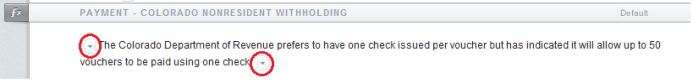
Condition Logic that is entered to control the printing of text based on specific variables. Text inside a condition will print when certain variables are met.
Field Reference A placeholder for data that is populated when print is generated in the locator. When print is generated, return specific data takes the place of the placeholder field reference. For example, “Firm Name” is replaced with Firm ABC.
Optional Paragraph A way to flag a portion of text (paragraph, section, sentence) as Optional. This flag allows the preparer to select to include or exclude the content on a return by return basis.
Preparer Section A section added by the administrator, to the template, that will give preparers, at the return level, the ability to type in their own content (text only) to be added to the firm template. Without having at least one of these sections, the preparers will not be able to type anything on the letter or filing instruction.
Preview Data Test data that an administrator can customize to preview the template with data, test conditions and replace field references. Preview Data is saved on a template-by-template basis so that changing the data in one template does not change the data in another template. Accessed via Preview.
Section A way to break paragraphs into a group allowing you to apply a condition to the group. Also allows you to easily reorder content without cutting and pasting text within the template.
Section Condition Condition placed on a section within a template. In this case, displaying the entire contents of the section is dependent on the condition being met. Section conditions have a visual indicator to the left of the section name bar:
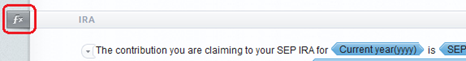
Section Name A unique identifier used for displaying sections. These section names will NOT print.
The figure below shows some of the key terms:
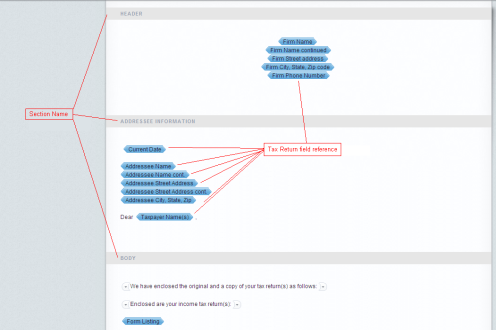
Template The letter or filing instruction in its pre-merged state. This contains tax return field references, conditions, section headers, and text. Preview at this level allows users to apply sample data and not return specific data. Templates are visible and editable by administrators with letters and filing instructions rights only.
Conditions
In addition to the above identified items, there are also conditions in a given template. Hovering over the Section Name will bring up a tool tip displaying the condition that has been entered on the Section.
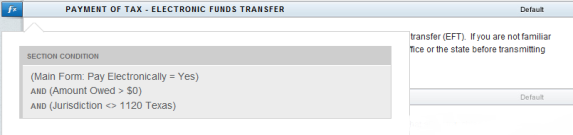
Hovering over one of the Book End images will bring up a tool tip displaying the condition that is being applied to that text or body of text. This tool tip shows the hierarchy of conditions including the Section Condition.
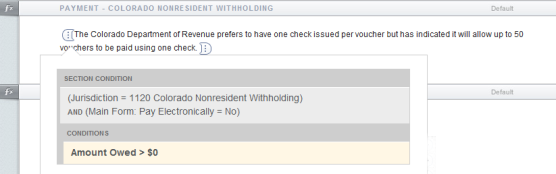
Letters and Filing Instructions/admin_terms.htm/TY2021
Last Modified: 06/10/2020
Last System Build: 10/19/2021
©2021-2022 Thomson Reuters/Tax & Accounting.