Using Your Own Template for Transmittal Letters
In some cases, you may wish to delete the entire default template and start with one of your own. To do so:
- Open the Thomson Reuters supplied default template you wish to replace with one of your firm’s standards.
- Click Actions and select Clear Template.
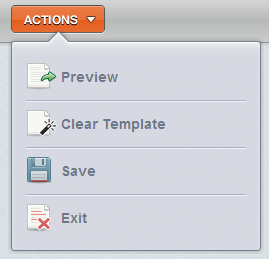
- After selecting Clear Template, you will be asked to confirm your selection.
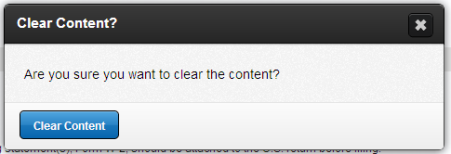
- Confirming that you wish to clear the template will remove all content, return field references, conditions, and sections. You will have one Body section remaining. You can rename this section and add additional sections.
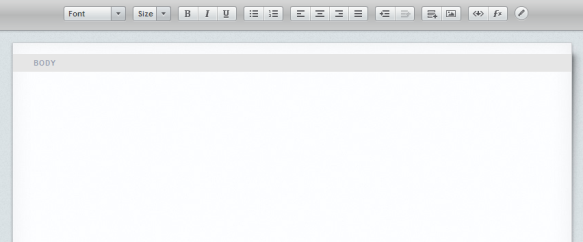
- Within the blank template, you can begin typing in your new letter, inserting field references, creating conditions and sections, inserting images, and reordering the template.
You can also copy and paste from Word, a text file, PDF, etc.
To copy and paste from another source:
- Go to the original source and highlight the information to be copied in to the template.
- Select the copy within that source.
- Go to the open template, and right-click in the body.
- Select Paste (Ctrl + V also works). The text will be pasted without any formatting or fonts applied.
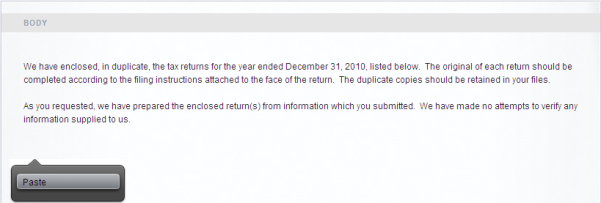
To undo changes, use the keyboard shortcut of Ctrl + Z. To redo, use Ctrl + Y.
Letters and Filing Instructions/admin_using_your_transmittal_letter_template.htm/TY2021
Last Modified: 08/22/2019
Last System Build: 10/19/2021
©2021-2022 Thomson Reuters/Tax & Accounting.