Template Listing
After launching letters and filing instructions from the application, the template listing appears. The template listing is divided into two groupings of templates:
- The Letters grouping contains Transmittal Letters for the 1040, 1041, 1065, 1120, 5500, 709, 990, and 706 applications.
- The Filing Instructions grouping contains all the filing instructions for all eight applications.
Thomson Reuters will supply default templates for transmittal letters and filing instructions. The content in these templates can be modified, removed, added to, and reordered. To switch between Letters and Filing Instructions, click the group title to the left of the templates.

In addition to the template title, the template listing contains helpful information about each template. By hovering over a template, a tool tip will appear to give you:
- the template name
- the return type the template is associated with
- the group it belongs to (either Letter or Filing Instruction)
- who last edited the template and when
- the jurisdiction
- the filing type (paper versus e-file).
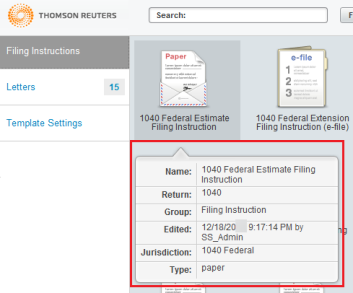
The Edited information changes when a user in your firm edits a template. It will show the day and time the user last edited, as well as the user name. In the figure above, user SS Admin last edited the template at 9:17 pm on 12/18/2020.
Letters and Filing Instructions/admin_using_template_listing.htm/TY2021
Last Modified: 06/10/2020
Last System Build: 10/19/2021
©2021-2022 Thomson Reuters/Tax & Accounting.