Renaming a Section
To rename a section (including renaming a section supplied by Thomson Reuters):
- Click the Section Header bar in the template. The Section Properties screen displays.
- Click the Rename Section button. The Rename Section screen displays.
- Type in the new section name in the Name box, and click the Rename Section button.
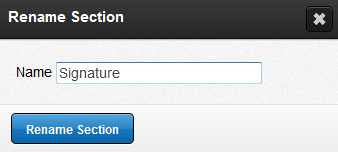
- On the Section Properties screen, click the Save Properties button to save your changes. To discard your changes, click the X in the upper right corner.
Letters and Filing Instructions/admin_renaming_section.htm/TY2021
Last Modified: 03/19/2020
Last System Build: 10/19/2021
©2021-2022 Thomson Reuters/Tax & Accounting.