Deleting a Section
You can delete a section (not only a section you added, but also a default section supplied by Thomson Reuters). To delete a section:
- Click the Section Header bar in the template.
- The Section Properties dialog box opens.
- Click the Delete Section button.
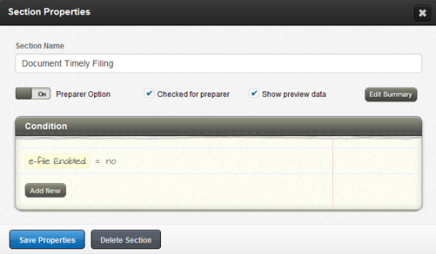
- Confirm your selection in the pop-up message that follows.
Letters and Filing Instructions/admin_deleting_section.htm/TY2021
Last Modified: 03/19/2020
Last System Build: 10/19/2021
©2021-2022 Thomson Reuters/Tax & Accounting.