Changing Accounts
From the administrator module, you can make changes to either the firm letter templates and firm filing instruction templates or to an individual account letter templates and filing instruction templates.
Changes made to the firm templates are also applied to the account templates unless you change a section of the template that has been customized on the account template. Changes made to an account template will only affect returns within that account.
To change to a specific account within a firm:
- Select Change Account from the left menu.
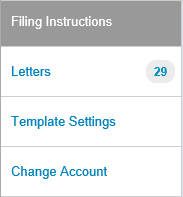
- Select the account you wish to edit.
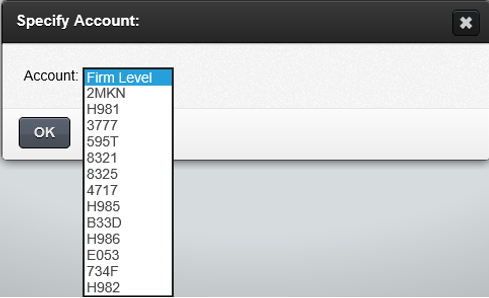
- Click OK.
Once the account is selected, when you navigate back to the Letters or Filing Instructions screens, the Firm and Account will be displayed in the lower right corner of the window.
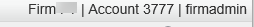
Letters and Filing Instructions/admin_changing_accounts.htm/TY2021
Last Modified: 01/14/2020
Last System Build: 10/19/2021
©2021-2022 Thomson Reuters/Tax & Accounting.