Adding a Section
- Click the Create New Section icon.
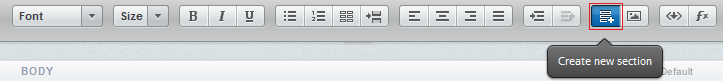
- The Create New Section dialog opens.
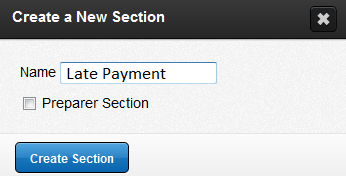
- Click in the text box area to enter a section name. After typing in a section name, click Create Section.
- The section name is just a name you give it. It does not print on the letter/filing instruction. It represents what is displayed when you reorder the letter. The new section will be created at the bottom of the template.
- The Preparer Section check box under the Section Name creates a section in the template that will serve as a placeholder for a preparer section. Preparer Sections allow the tax preparer to enter free form text in the letter or filing instruction on a return by return basis. This is the only method to allow free form text addition to letters and filing instructions on a return by return basis. The text that is entered will be saved with the return and will print with the generated letter or filing instruction for that return.
No conditions or field references can be added to a Preparer Section.
Letters and Filing Instructions/admin_adding_section.htm/TY2021
Last Modified: 03/19/2020
Last System Build: 10/19/2021
©2021-2022 Thomson Reuters/Tax & Accounting.