Getting Started
Applicable to GoSystem Tax and ONESOURCE Income Tax - Express only
The letters and filing instruction administrator module is an inherited right for the firm administrative user. All other administrative users must have the right assigned to them.
To assign the right to administrative users:
- Navigate to Admin > Access Control.
- Select the Users tab.
- Select the User Location.
- Select the user’s name to edit that user’s rights.
- Check the box for Letters and Filing Instructions.
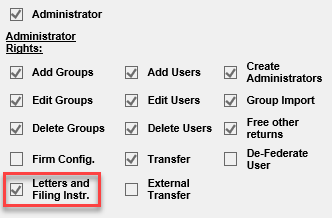
- Click the Update button to update the user.
Once the right is assigned, the user will see a new option under the Admin menu for Letters and Filing Instructions. Clicking this menu item will launch the Letters and Filing Instructions Administrator piece. Once in Letters and Filing Instructions, administrators will be able to view default templates, customize default templates, and clear default transmittal letter templates to begin creating their own templates, from scratch.
Letters and Filing Instructions/admin_getting_started_gst.htm/TY2021
Last Modified: 02/14/2020
Last System Build: 10/19/2021
©2021-2022 Thomson Reuters/Tax & Accounting.