Preseason: Rollover in Your Office
Applicable to GoSystem Tax only.
Do not rollover returns in your office if you are processing preseason at Thomson Reuters. This activity will prevent the Organizers from printing at Thomson Reuters. If you choose to rollover in your office, you must print the Organizers in your office.
Suppressing Rollover
At some point you may need to roll forward earlier tax year returns. For earlier year returns, we allow you to rollover from 2018 to 2019 and 2019 to 2020. On Preseason In Your Office > Rollover > Suppress Rollover Setup, we provide a way for you to suppress rollover for those 2018 and 2019 returns you do not want brought forward for 2021 preseason processing. To do so:
- Login to GoSystem Tax.
- On the top menu, select Returns Processing.
- From the side menu, select Preseason Processing > Preseason in Your Office.
- Select Rollover > Suppress Rollover Setup.
- Select Account, Year, and Tax Type.
- If desired, select the option to list only those returns that have not rolled over.
- Click Continue.
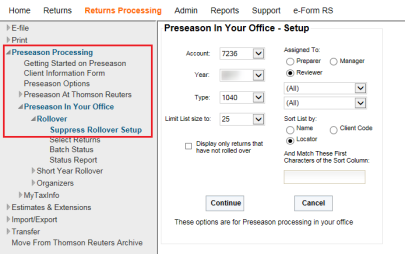
- Click the Suppress Rollover check box for each return that you intend to suppress. Use Select All or Deselect All to perform a bulk selection.
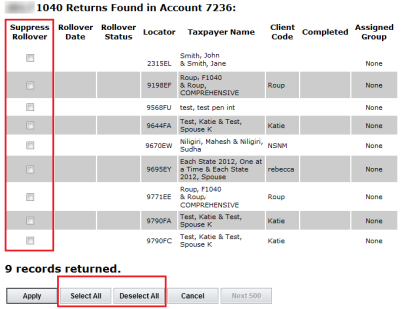
- Click Apply to suppress rollover for the selected returns.
RS Browser/preseason_rollover_in_office.htm/TY2021
Last Modified: 06/11/2020
Last System Build: 02/03/2022
©2021-2022 Thomson Reuters/Tax & Accounting.