Preseason: Organizers Printed in Your Office
Applicable to GoSystem Tax only.
You can print Organizers with proformaed data by selecting returns that have already been rolled to 2021.
Printing Organizers at Your Site After the Return Has Been Rolled
- Login to GoSystem Tax.
- On the top menu, select Returns Processing.
- From the side menu, select Preseason Processing > Preseason in Your Office.
- Select Organizers > Select Organizers.
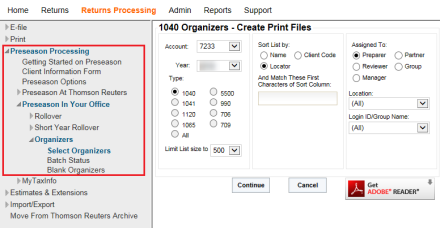
- Select Account and Current Tax Year. Click Continue.
- Select a return or multiple returns with a limit of 10 up to 500 per request. Click Continue.
- Select each return individually, or scroll down to the bottom of the page, and click Select All. Click Continue.
- Note the batch number, and then click Continue.

- The Batch Status screen appears. Select the date range, and click Continue.
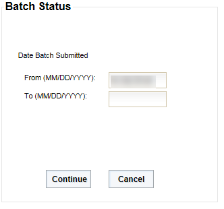
- The Organizer Batches Found page appears. Click the Batch ID.
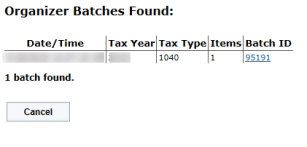
- The progress of the Batch job can be viewed under Organizer Status. Click the Refresh button to update the screen.
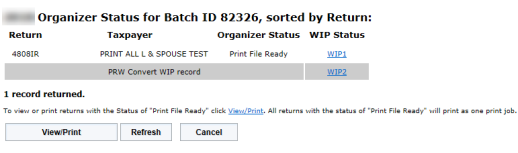
- Once the Batch job successfully completes, the View/Print button will be bold and accessible.
- Click the View/Print button. Once within, scroll down to review, or select the print icon to print.
RS Browser/preseason_organizers_printed.htm/TY2021
Last Modified: 06/11/2020
Last System Build: 02/03/2022
©2021-2022 Thomson Reuters/Tax & Accounting.