Preseason: Completing the Client Information Form
Applicable to GoSystem Tax only.
Each year you must update your Client Information Form. This form provides key information regarding the preseason products and services required by your firm.
You must complete the Client Information Form before any preseason processing can begin at Thomson Reuters.
Your Client Information Form also contains your firm’s contact names, email addresses, and billing information to ensure that we administer your account efficiently.
If you are an existing GoSystem Tax client, we provide the ability to verify and update your Client Information Form on the Internet, to be performed by a member of the office with Administrative RS Browser privileges:
- Login to GoSystem Tax at https://gosystemrs.fasttax.com.
- On the top menu, select Returns Processing.
- From the side menu, select Preseason Processing > Client Information Form.
- Select the firm number from the Firm drop-down list.
- Select the account number from the Account drop-down list.
- Review and make any necessary changes for the selected account. If you have any revisions to your address or primary contact person, reflect those changes in the fields provided and select Update Address at the bottom.
The Client Information Form contains only billing information. If you wish to change contact or email address information, please contact your Account Manager.
- Click Ready for Preseason to signal your acceptance of the information that appears on the Client Information Form.
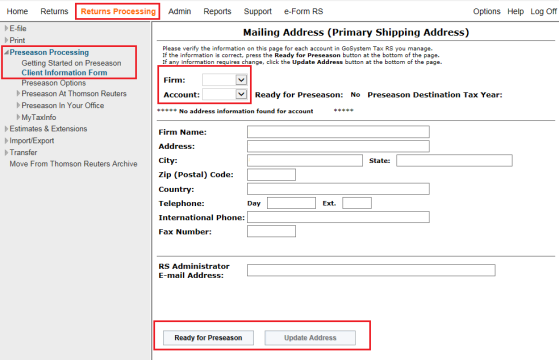
- Repeat the steps above for any other accounts under your firm for which you are responsible.
If you are a new GoSystem Tax client, or if you need assistance with preparing your Client Information Form, contact your Account Manager or call 1-800-327-8829 and listen to the options to select the applicable Support Group.
RS Browser/preseason_cif.htm/TY2021
Last Modified: 02/13/2020
Last System Build: 02/03/2022
©2021-2022 Thomson Reuters/Tax & Accounting.