Preseason: Backing Up UltraTax CS Returns
Applicable to GoSystem Tax only.
For UltraTax CS returns, you will need to back up files through the UltraTax CS software to the temporary directory through the following steps:
- Open UltraTax CS.
- Select File > Backup.
- At the Backup dialog, select the clients whose returns you want to back up.
- Backup the clients to a temporary folder.
- Zip up the folder(s) to which you copied your firm’s client data and note the location of the ZIP file.
If you do not follow the instructions and the backup does not appear similar to the following illustration, we will not be able to convert UltraTax CS returns. You must copy all the files and folders shown below.
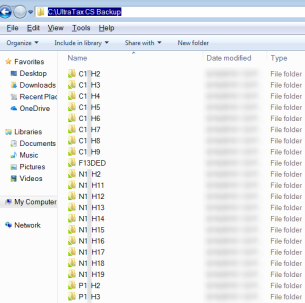
RS Browser/preseason_ultratax.htm/TY2021
Last Modified: 02/13/2020
Last System Build: 02/03/2022
©2021-2022 Thomson Reuters/Tax & Accounting.